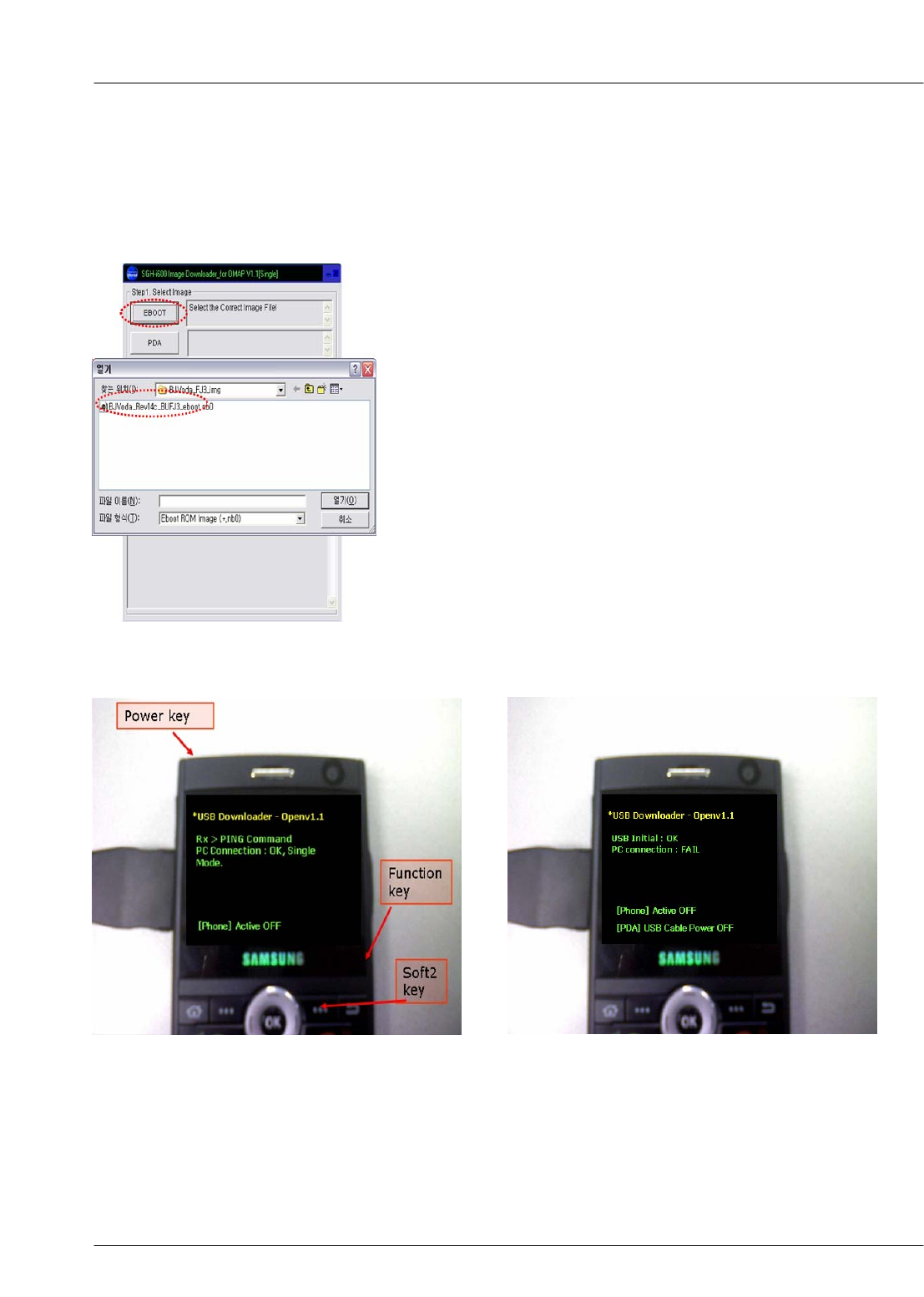
SAMSUNG Proprietary-Contents may change without notice
Array course control
4-4
This Document can not be used without Samsung's authorization
4-2-3. S/W Download Process
Single Download (
WCEDownloader v1.1Single.exe)
■
How to connect the device to your host computer.
•
Make sure that ‘
SAMSUNG Composite USB Driver
” should be
installed in your computer.
•
Connect your device to the host computer by using
MSM USB
cable
.
•
Select the binary files by using Eboot, PDA and PHONE buttons.
- Turn on your device to enter download mode
whenyoupressFuctionkeyandSoft2key
simultaneously.
- You can see the upper picture when the
connection is failed.
- Retry to connect the device with your host
computer.


















