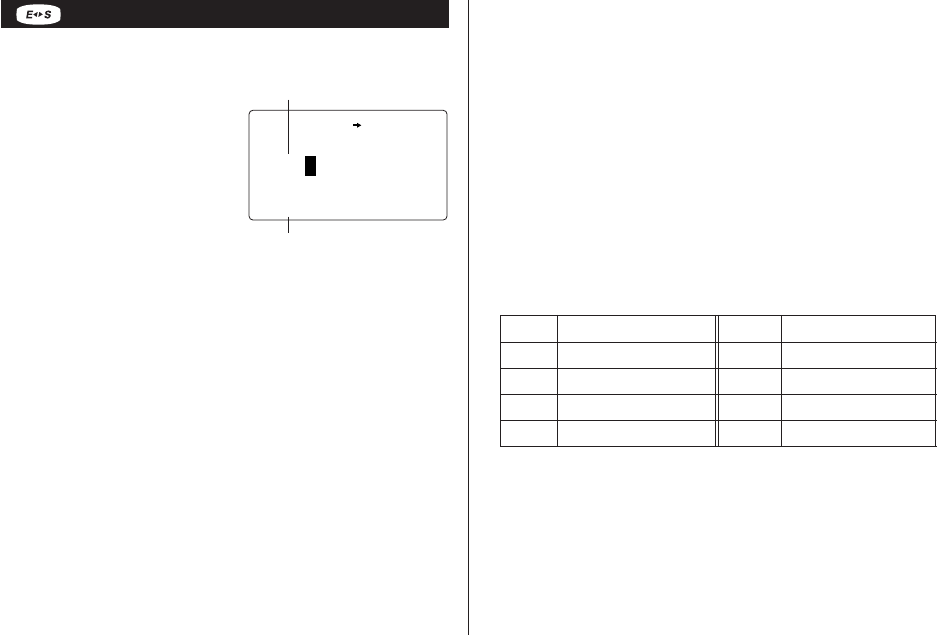
21
Word Translator Mode
This device offers an English-Spanish bi-directional word translation
function.
1. Press
]
to enter the English
→
Spanish translation mode.
Press
]
twice to enter
Spanish
→
English mode.
2. Enter the desired source word
and press
x
.
The matching English or Spanish
word will then be displayed.
• When the small symbol “
;
” or “
:
” is turned on, more letters exist.
To view the remaining letters of long words that cannot be
accommodated on the screen, use
j
or
l
to scroll.
• If there is no matching word, “NOT FOUND!” is displayed. The word
next in alphabetical order will then be displayed.
• Press
<
or
>
to scroll through the word list, or enter a new
word using the keyboard, and press
x
for another search.
<
EN
G
SPA
>
E
:
1
S
:
English field
Spanish field
Notes:
• Indications are set as follows:
(Am): American English
(Br): British English
(adj): Adjective
(adv): Adverb
(n): Noun
(pron): Pronoun
(v): Verb
(f.): Feminine form
(m.): Masculine form
• Sometimes, two identical words may appear in the word list.
• Enter European characters and spaces correctly. Otherwise, the unit
may not be able to complete the search.
• In the Spanish field, you can enter the following letters. Press
respective letter key repeatedly after pressing
s
.
• Activate “CAPS” ON to enter capitalized letters.
Key Letters Key Letters
Aá à â ä N ñ
Cç O ó ò ô ö
Eé è ê ë U ú ù û ü
Ií ì î ï Y ´y ÿ
EL-6990 English U1U_Y1C_LL1_LQO 02.5.16, 11:48 AM21


















