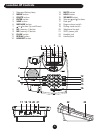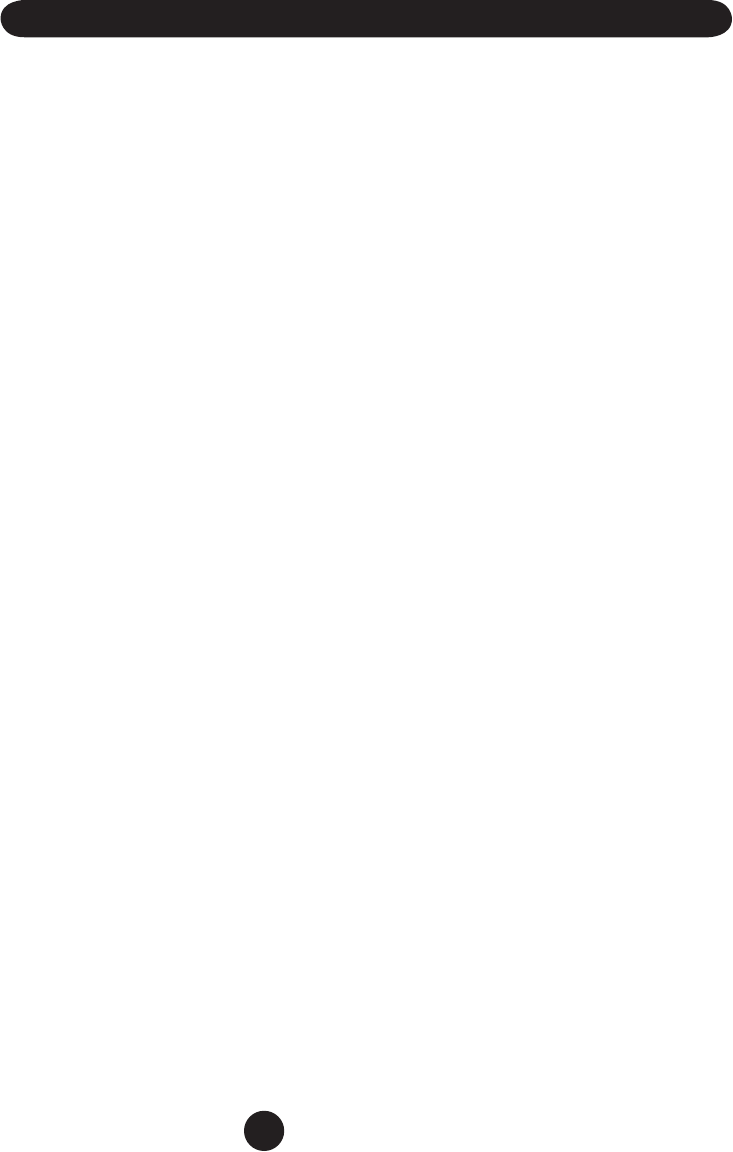
17
If you have problems with your phone, please check below for helpful hints:
BLANK OR FAINT LCD
• Check and adjust the LCD Contrast. Check the line cord. Connect the telephone
cord. Check batteries, Check adapter power adapter connection to phone and wall.
PHONE WILL NOT RING
• Check ringer switch on the back of the phone. If ringer is on, you may have too
many communication devices hooked to a single line. A communication device can
be a phone, modem or facsimile (FAX) machine. Contact your telephone company
for help in calculating the limit for your residence or business line.
NO DIAL TONE
• Verify that the line cord is plugged in correctly.
• Verify that the line cord connection is correct and tightly secured.
CALLER ID WILL NOT WORK PROPERLY/NO CALL DATA RECEIVED
Caller ID data can take up to two rings to appear on the screen. If data does not
appear, or does not appear correctly check the following:
• Call your telephone company to verify that your caller ID services are active.
• If you have an answering machine connected to this Phone, ensure that your
answering machine is set to answer after at least two rings.
• Do not answer the call before two rings.
• Contact your telephone company if the problem continues for more than 24 hours.
The telephone company may be experiencing temporary line problems.
NO RESPONSE ON LCD DISPLAY
• If you have experienced a power failure or the AC adapter has not been connected
to the phone for a period of time, the batteries for memory back up could become
weak or dead. If the display screen does not respond after the power is restored
and/or the AC adapter is reconnected, replace the batteries with new ones.
Troubleshooting