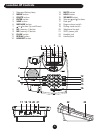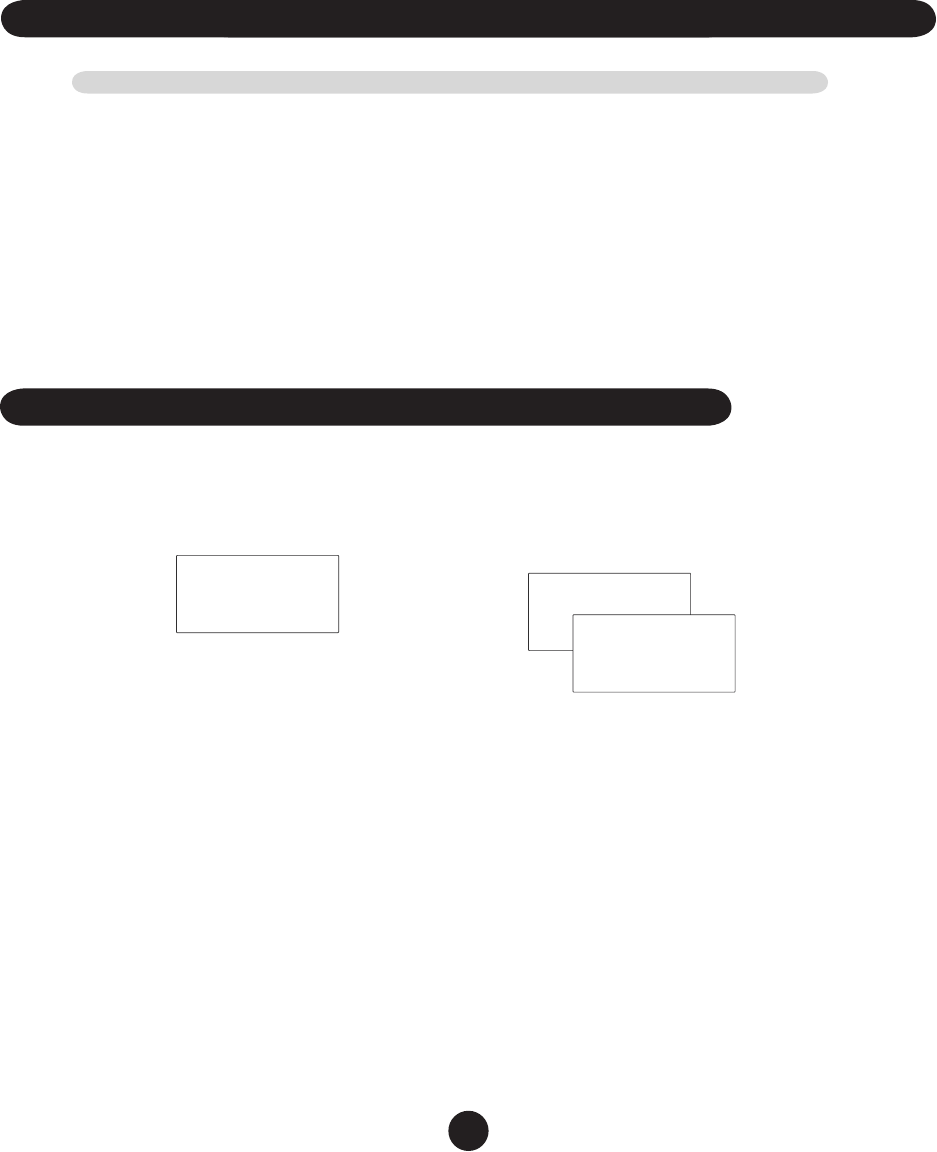
14
When you subscribe to Caller ID/Call Waiting service from your local telephone
company, the telephone will display the name and number of the second caller while
you are having a conversation.
1. When you are on the line, the telephone will display the name and number of the
second caller.
2. Press the FLASH button to answer the second caller.
3. When you have finished, press the FLASH button to continue with your
conversation with the first caller.
SFM
M
B
$
SFMMB
$
S
F
M
M
B$
f
g
a
l
Y
ej
g
^
f
a
k
±
g
o
l
j]ddY:
\]
qY
d
h
k
a
\k
a
\]
q
Y
d
h
ka
\g
^
f
a
;
@
j
]
ddY:
Caller ID Call Waiting
Talking Caller ID (TCID)
PERSONALIZING TCID ANNOUNCEMENTS
You can personalize the way that a call is announced by simply entering a name and
number in the Phone Book on the phone. The name stored in the Phone Book will
override the name attached to the Caller ID record. For instance, if the name passed
through with a Caller ID record is Smith Julie (or, for that matter, “Unknown Name”, by
adding this phone number to the phone book and entering a new name, the call can
be announced as “The Smiths” or “Julie” (or whatever you choose to enter as a name
associated with that Caller ID number.)
Note: Caller ID on the LCD display is either the name provided by the phone company’s
CID or the name in your phone’s phone book. The Talking Caller ID announcement is
either the name provided by the phone company’s CID or the phone’s phone book.