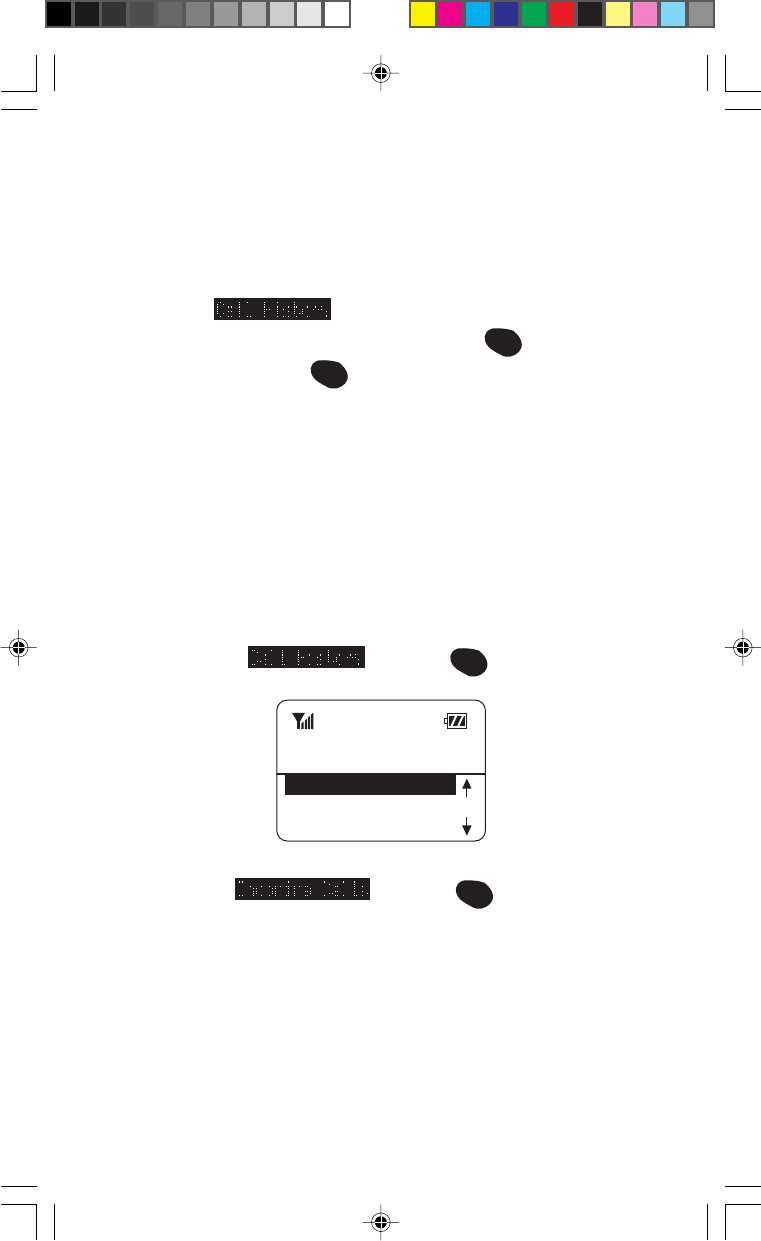
2
Easy Menu Navigation Control
The Navigation key allows you to easily scroll through the menus.
As you navigate throughout the menus, the menu options will be
highlighted ( , for example). Once you’ve
highlighted your desired feature, simply press
OK
.
The Navigation key and
OK
key are also used to change your
phone’s settings. The upper half of your phone’s display screen is
dedicated to providing you with various notifications and prompts.
The lower half of the screen is dedicated to the phone’s menu
items. A scroll arrow has conveniently been placed to the right of
the menu items. This allows you to know whether there are
additional menu items off the display. Intuitive prompts are
displayed to guide you through each step. For example:
If you want to view your last incoming call, use your Navigation
key to highlight and press
OK
.
Sprint PCS
12:30p Oct 15,99
Call History
Phone Book
Messages
Then highlight and press
OK
.


















