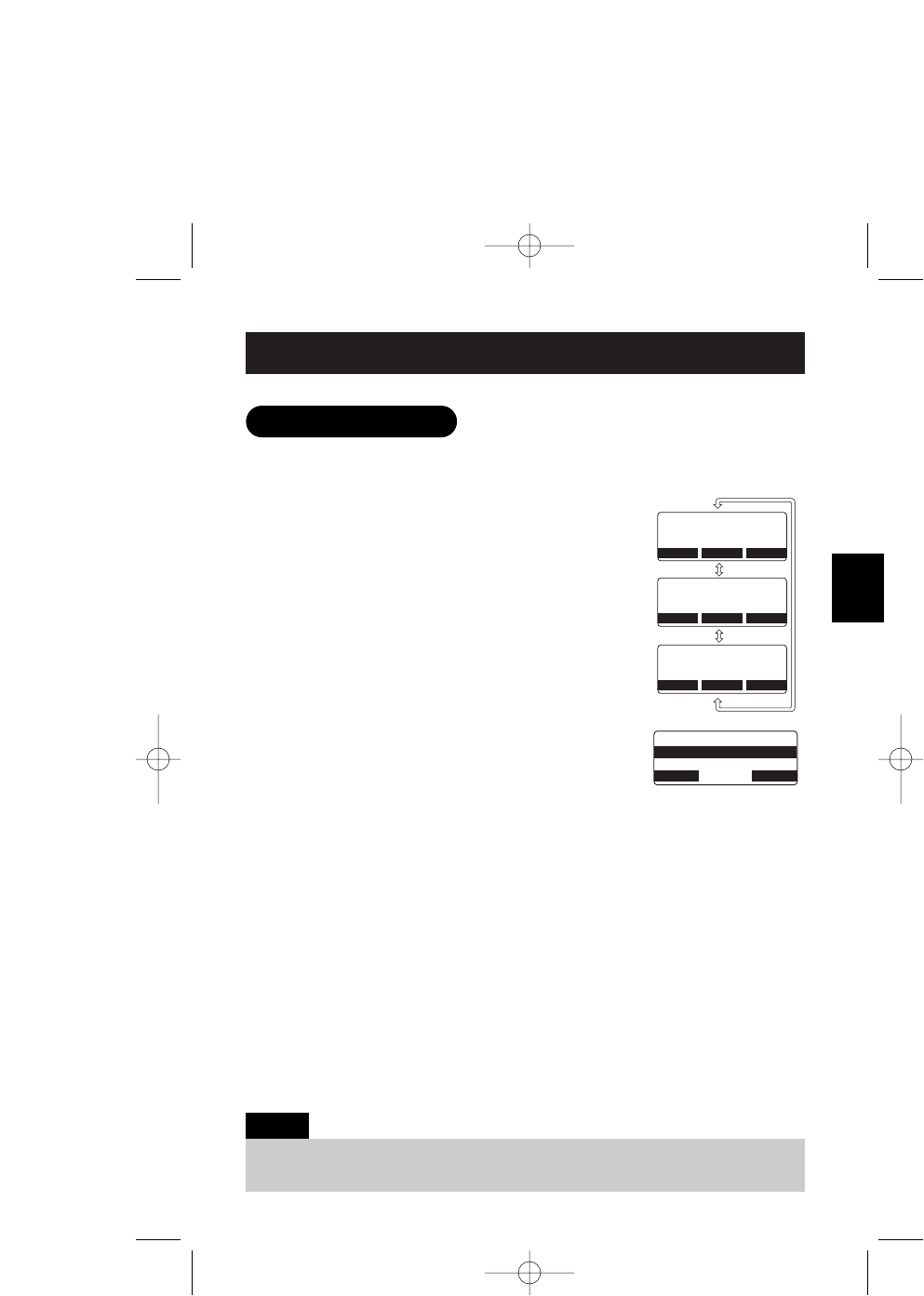
E27
BASICS
The last three phone numbers dialed can be quickly redialed from the handset.
Redial numbers stored in the handset are independent from each other.
1 With the phone in standby mode, press the REDIAL
soft key.
2 Press VOL/▲ or VOL/▼ to scroll through the last
three dialed numbers.
3 Press TALK/FLASH or SPEAKER on the handset.
The selected number is dialed.
4 To hang up, press END.
Deleting a Redial Record
1 With the phone in standby mode, press the REDIAL
soft key.
2 Press VOL/▲ or VOL/▼ repeatedly to display the number to be deleted.
3 Press the DELETE soft key.
4 Press VOL/▲ or VOL/▼ to choose
Yes
.
5 Press the OK soft key. The redialed number is deleted.
Storing a Redial Record
1 With the phone in standby mode, press the REDIAL soft key.
2 Press VOL/▲ or VOL/▼ repeatedly to display the number to be stored.
3 Press the STORE key.
Store/Edit Name
appears.
4 To complete the setting, follow the steps 3-8 in "Phonebook (Storing
Phone Numbers, Names, Distinctive Rings, and Speed dial)" on page E31.
Redialing a Call
• If the number exceeds 32 digits, only the first 32 digits are retained in redial memory.
• If the redial memory is empty, you will hear a beep.
Notes:
<Redial1>
8007303456
BACK DELETE
DELETE
DELETE
STORE
<Redial2>
2145452930
BACK STORE
<Redial3>
8175551212
BACK STORE
VOL/
▲
or VOL/
▼
VOL/
▲
or VOL/
▼
Delete Redial1?
Yes
No
BACK
BACK
OK
UP800DH(CLT-D5880) OM 1/24/06 3:38 PM Page 27


















