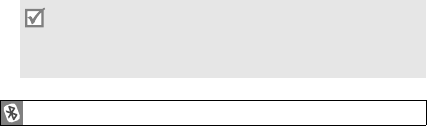
6
• If the pairing is successful, the blue indicator light will
flash 10 times rapidly before entering Standby mode.
• If the blue indicator light remains lit, retry pairing.
Some features may not be supported by your phone.
In Standby mode
Press the Multi-function button to:
• Answer an incoming call
• Redial the last number called
Press and hold the Multi-function button to:
• Make a voice-activated call
• Reject an incoming call
Press and hold [+] and [-] at the same time to turn the
indicator light on or off.
When the headset and the phone are paired, the
headset attempts to reconnect automatically each
time it turns on. Otherwise, press the Multi-function
button to reconnect.
Using call features
WEP300.book Page 6 Friday, September 28, 2007 11:20 AM


















