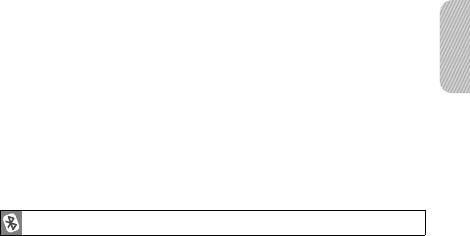
7
E
ng
li
s
h
In Active mode
Press the Multi-function button to:
• End a call
• Transfer a call from the phone to the headset
Press and hold the Multi-function button to:
• Place a call on hold
• Answer a second call
• Retrieve a call on hold
Press [+] or [-] to adjust the volume.
Press and hold [+] or [-] to turn the microphone off or on.
FCC
FCC ID: A3LWEP300
This device complies with part 15 of the FCC Rules. Operation is
subject to the following two conditions:
(1) This device may not cause harmful interference, and (2)
this device must accept any interference received, including
interference that may cause undesired operation.
The device and its antenna must not be co-located or operating
in conjunction with any other antenna or transmitter.
Safety approvals
WEP300.book Page 7 Friday, September 28, 2007 11:20 AM


















