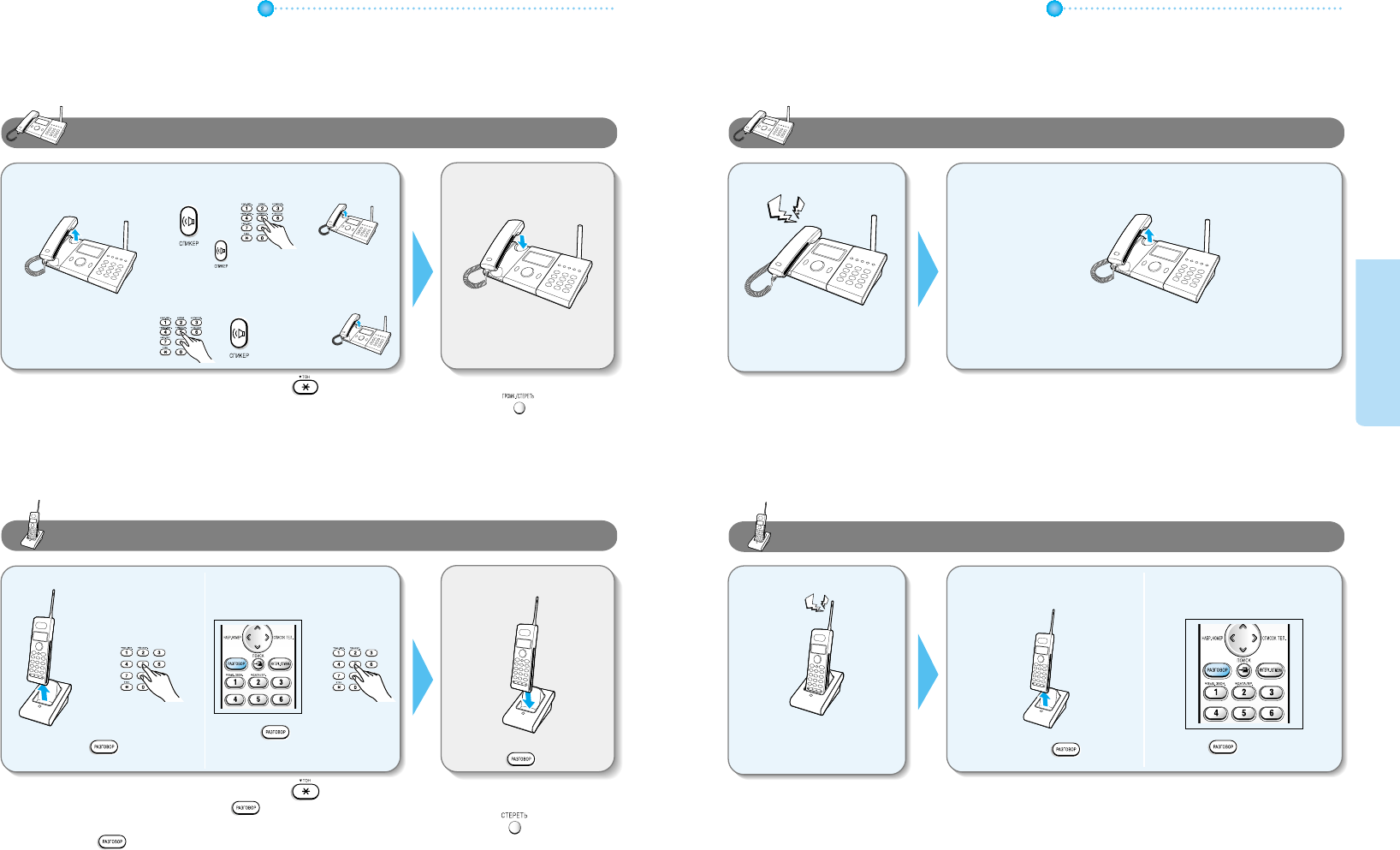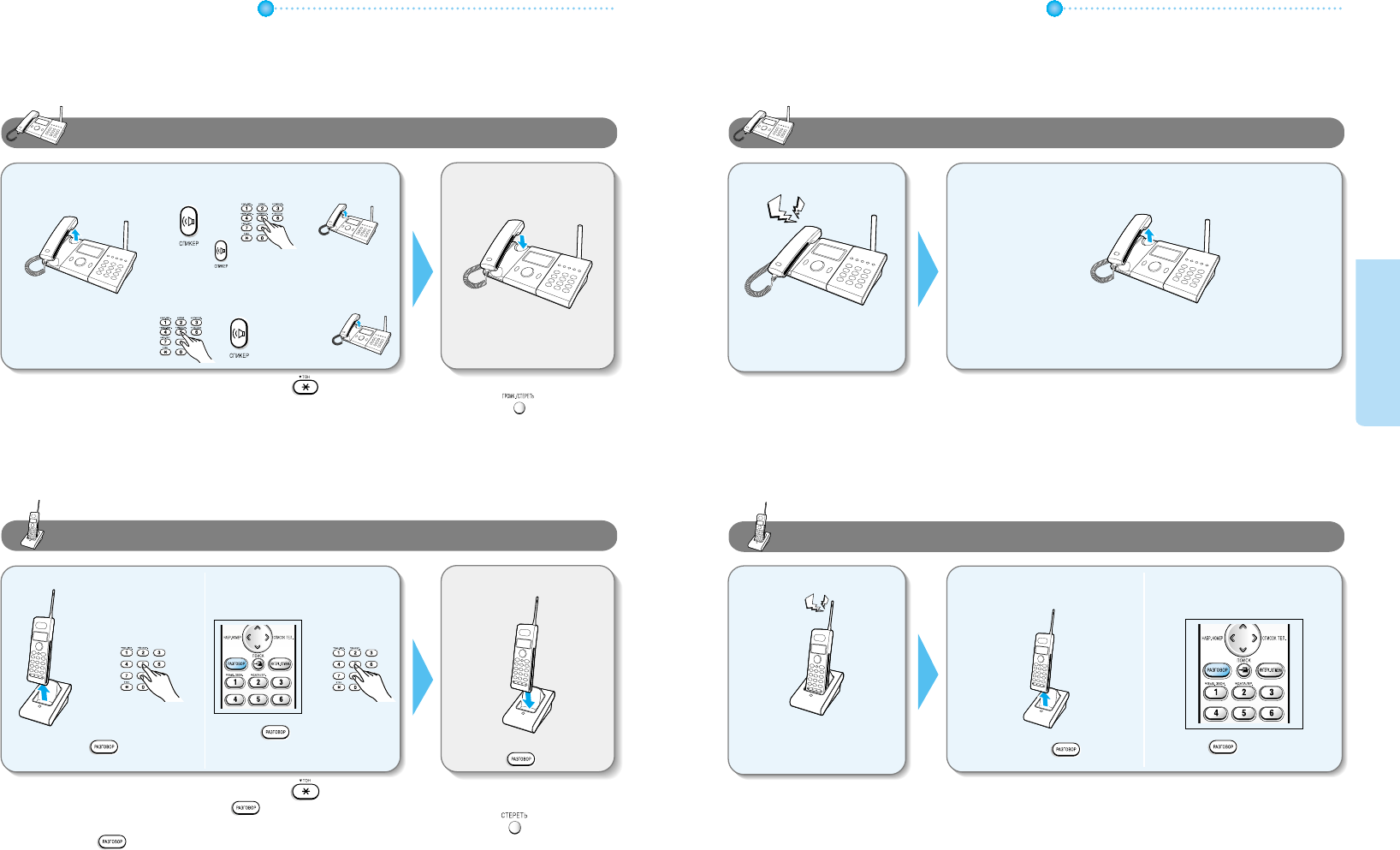
13 14
Answering CallsMaking Calls
If you have incorrectly dialed the number in standby mode, you can delete a digit by pressing button and
then pick up the handset or press 'On Hook' button.
You can switch from pulse to tone mode by pressing button during dialing.
You can switch from pulse to tone mode by pressing button during dialing.
What is "On Hook Dialing"?
It is a very convenient feature. With it, you can first dial the number you want to call and then pick up the handset
to talk to the caller after identifying his/her voice through the speaker. (NB. If you don't pick up the handset, the
other side can't hear you.)
Pull out the remote set from the
charger, press button and dial
the number you want to call.
Place the handset down on
its position.
When the remote set is not
placed on the Charger
Making a Call with the Base Set
When hanging up the phone
When hanging up the phone
Making a Call with the Remote Set
Pick up the handset to answer
the call.
When using the base-handset
When using the On Hook
When calling in standby mode
Answering a Call with the Base Set
When the remote set is placed
on the Charger
Answering a Call with the Remote Set
Press button and dial the
number you want to call.
You can dial the number before pressing button.
If you have incorrectly dialed the number in standby mode, you can delete a digit by pressing button
and then press button.
When the Phone Rings
When the Phone Rings
Press button and dial the number
you want to call.
Pick up the base-handset
and dial the number you
want to call.
When the remote set is placed
on the charger
When the remote set is not
placed on the charger
Place the remote set on the charger
or pressing button.
You can get
a dial tone in
3 seconds.
Pull out the remote set from the
charger and press button to
answer the call.
press button to answer
the call.
Basic features