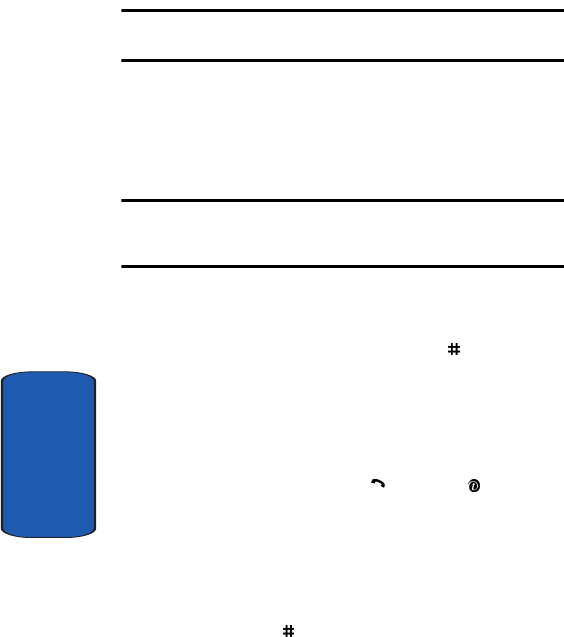
54
Section 6
Note: When you are saving an e-mail address, SIM Memory is not
available.
Dialing a Number from Phone Book
Once you have stored phone numbers in the Phone book,
you can dial them easily and quickly by using the location
numbers that were assigned to them in the Phone book.
Note: If you cannot remember a location number, you must go into the
Search menu in the Phone book menu to search for the entry by name.
For details, "Finding a Phone Book Entry" on page 52.
Dialing a Number from the SIM Card
1. In Idle mode, enter the location number for the phone
number you want to dial and press the key.
The list of entries in the SIM card appears, with the
desired number highlighted.
2. You can press the Up or Down key to find other numbers
on the list.
3. Press the Dial soft key, the key, or the key when
you have selected the number you want.
Dialing a Number from the Phone’s Memory
1. In Idle mode, press and hold the 0 key. A + appears.
2. Enter the location number of the phone number you want
and press the key.
The list of entries in the phone’s memory appears.


















