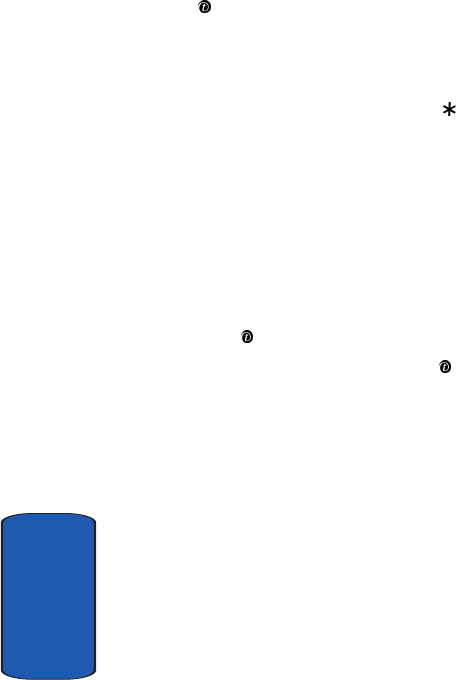
126
Section 11
Symbol mode: allows you to enter symbols. After
highlighting a symbol by pressing the Navigation keys,
press the key to insert it.
T9 mode (T9): allows you to enter English characters by
pressing one key per letter. In this mode, you can change
the case by pressing the 0 key.
To change the text input mode, press the key until the
appropriate indicator appears on the soft key area of the
display.
Sounds
In this menu, you can view the list of sounds downloaded
from the web server or received in multimedia messages.
You can set the downloaded sounds as the current ring
tone.
Scroll to the sound you want to listen and press the Play
soft key or the key.
By pressing the Options soft key or the key, you can
access the following options:
ⅷ Rename: allows you to change the name of the sound.
ⅷ Delete: allows you to delete the sound.
ⅷ Set as ring tone: allows you to set the sound as your ring tone.
Using the Get More MegaTones option on the sounds list,
you can access the web site preset by your service
provider and download new sounds.
Images
In this menu, you can view the list of images downloaded
from the web server or received in messages. You can set


















