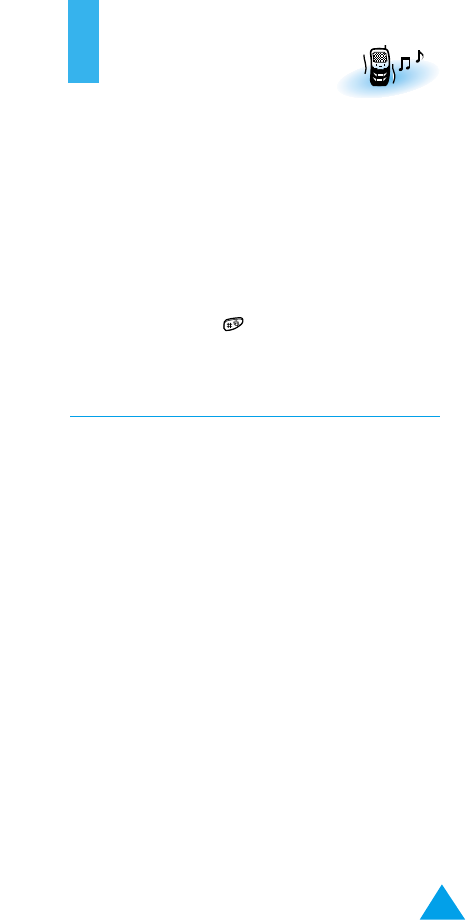
69
Tones
You can use the Tones menu to customise various
sound settings, such as the:
• Ringing tone or melody, volume and type
• Sounds made when you press a key, make an
error or receive a message
Note: The silent mode allows you to turn the various
tones off when discretion is required. Press
and hold down
to toggle between
activating and deactivating the silent mode.
Ring Tone Menu 3-1
This option allows you to select the required ringing
tone. You can choose between 20 different tones.
Each time you select a tone, it is played for a few
seconds. Three additional options correspond to the
melodies that you can compose, using the Melody
Composer menu option (3-2).
If your SIM card supports the ALS feature, this option
also allows you to select a different ringing tone for
each line, and thus distinguish incoming calls.


















