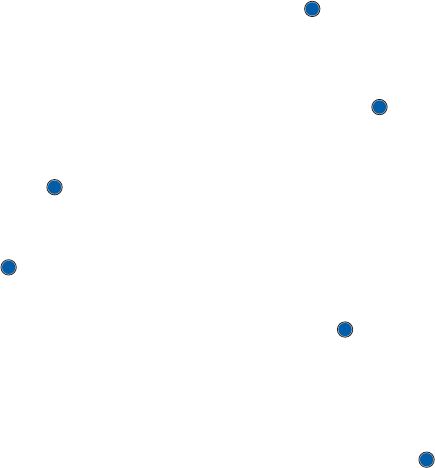
Settings
89
Wallpaper
This menu allows you to change the display image for both the Main
LCD and the Front LCD. The following options are available:
Main LCD
♦Download Graphics: connects you to the Internet to download new
graphics.
♦Default Wallpapers: allows you to select from the preloaded
wallpapers. User the Left or Right navigation keys to view all
wallpaper. Press the Select soft key or the key to make your
selection.
♦Downloaded Graphics: allows you to choose from the graphics
you have downloaded to your phone. Using the Up and Down
navigation keys, select a graphic and press the View soft key to
display the graphic. Press the Select soft key or the key to
make your selection.
♦Using the Up and Down navigation keys, select a graphic and press
the View soft key to display the graphic. Press the Select soft key
or the key to make your selection.
♦Text Display: allows you to select the position of the text displayed
in Idle mode. Press the Up or Down navigation keys to make your
selection. Choose from On or Off. Press the Select soft key or the
key to make your selection.
♦Text Color: allows you to select the color of the text to be displayed
on the Idle screen. Press the Up or Down navigation keys to make
your selection. Press the Select soft key or the key to make
your selection.
Front LCD
♦Clock: connects you the Internet and updates the clock time.
♦Cover Title: shows the title displayed on your handset. This text
can be changed by the user. Press the Save soft key or the key
to save selection.
♦Wallpaper Images: allows you to select from the preloaded images
on your phone. Use the Left and Right navigation keys to move


















