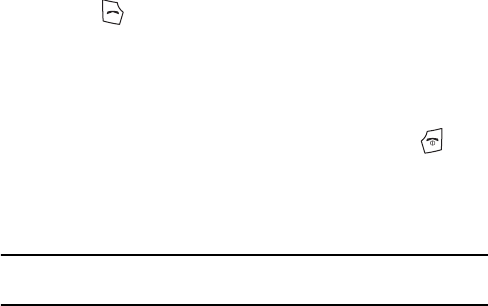
Options During a Call
24
To make a call while you have a call in progress:
1. To place a call on hold, simply press the Options soft key and
select Hold. Your current call is placed on hold.
2. Enter the phone number that you wish to dial.
Press the key to dial the second call. The first call is placed
on hold.
When you have an active call and another call on hold, you may
switch between the two calls, placing the active call on hold.
Simply press the Swap soft key.
3. When you want to finish, end each call by pressing the key.
Making a Multi-party Call
A multi-party call is a network service that allows up to six people to
take part simultaneously in a multi-party or conference call.
Note: Please contact your service provider to determine if multi-party calling is
supported.
Setting up the Multi-party Call
1. Call the first participant in the normal way.
2. Call the second participant in the normal way. The first call is
automatically put on hold.
3. To join the first participant to the multi-party call, press the
Options soft key and select the Join option. Press the Select soft
key.
4. To add a new person to the multi-party call, call the person in the
normal way and press the Options soft key. Select the Join option
and press the Select soft key.


















