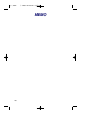39
NOTE: Confirm that the cursor is placed correctly before you enter the
e x t e n d e r.
SELECTING YOUR CLIP DISPLAY
You can decide if you want to see the CLIP name or CLIP number in
the display. Regardless of which one is selected, you can press the
N N D key to view the other pieces of CLIP information.
To select the CLIP information:
• While on-hook, press T R S F followed by 11 9.
• Dial 0 if you do not wish to view CLIP information, 1 to view the
NUMBER first or 2 to view the NAME first.
• Press T R S F to store your selection.
VIEWING THE NEXT CLIP CALL
If you have a call waiting or a camped-on call at your keyset, you can
press the N E X T key to display the CLIP information associated with
the next call.
To view CLIP information:
Press the N E X T k e y. If your keyset does not have a N E X T k e y, press
the C L I P key and then the N E X T soft key.
S AVING THE CLIP NUMBER
At any time during an incoming call that provides CLIP information,
you may press the S AV E key to save the CLIP number. If your keyset
does not have a S AV E k e y, press the C L I P k e y, the S C R O L L key and
then the S AV E soft key.
REDIALLING A SAVED CLIP NUMBER
To redial a number that has been saved:
• Press the S AV E key or dial 19.
S TORING A CLIP NUMBER
At any time during an incoming call that provides CLIP information,
you may save the CLIP number as a speed dial number in your
personal speed dial list.
»£¡÷«‚USER- ∫ª πÆ 98.7.16 12:52 PM ∆‰¿Ã¡ˆ39