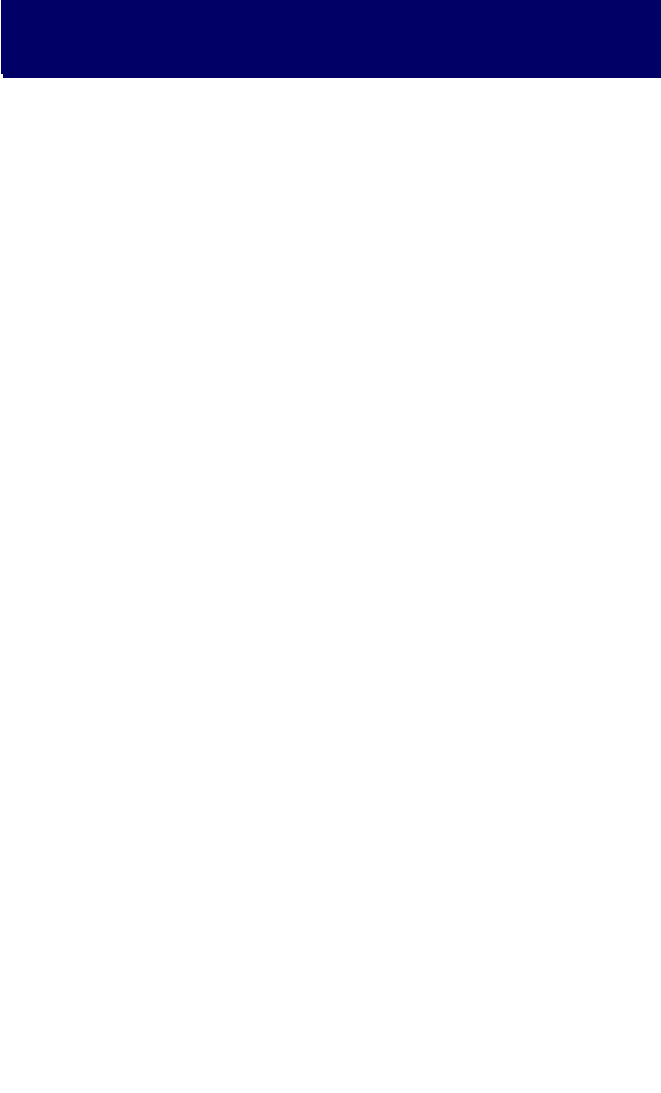
9
MAKING AN OUTSIDE CALL
• Lift the handset and press an idle outside line button or dial the
outside line access code
• Dial the telephone number
• Finish the call by replacing the handset or pressing the
A N S / R L S k e y.
• If your system is programmed to require an authorization code
before making a call, dial ✱ plus a valid code before selecting an
outside line.
• If your system is programmed to require an account code before
making a call, press A C C T button or dial 4 7 plus a valid account
code. Press the A C C T button again and then select an outside
line.
For more information on authorization and account codes, see your
System Administrator.
ANSWERING AN OUTSIDE CALL
• Lift handset to answer the ringing call
O R
• Press the A N S / R L S key to answer on the speakerphone.
NOTE: If a call is flashing at your keyset but not ringing, you must
press the flashing button to answer.
OUTSIDE CALLS
»£¡÷«‚USER- ∫ª πÆ 98.7.16 12:52 PM ∆‰¿Ã¡ˆ9


















