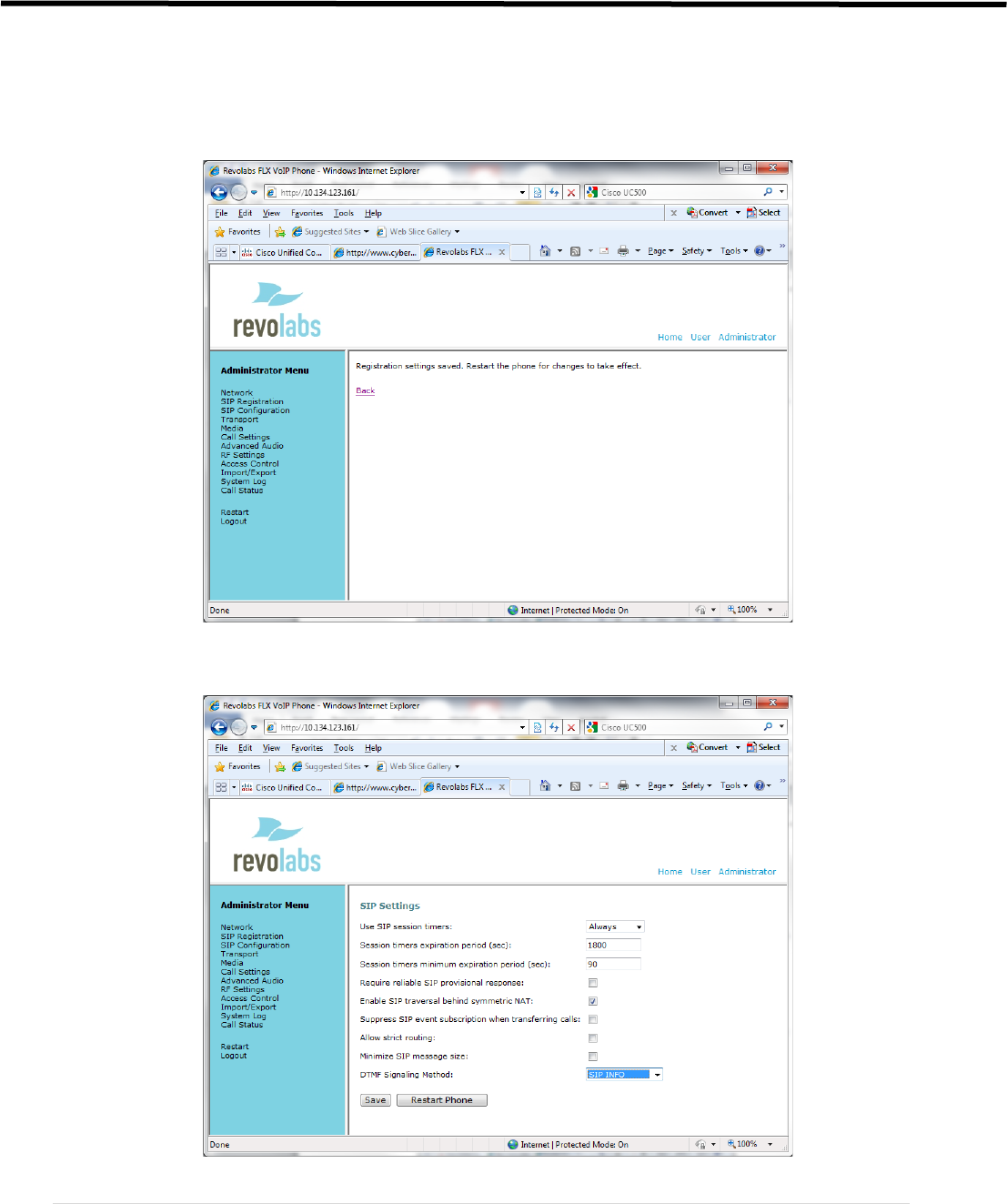
FLX & Cisco UC500/CME Technical Note
4 | Page
Username – enter the same User ID as above
Password – the End User’s password, in our example ext700
5. Press “Save”. You will see the following screen.
6. On the left, select “SIP Configuration”.







