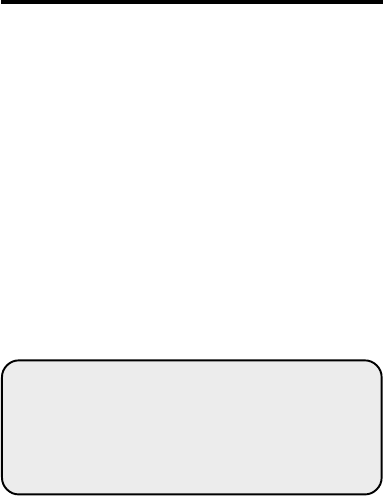
7
INSTALLATION & SETUP
IMPORTANT INSTALLATION
INFORMATION
• Never install telephone wiring during a lightning storm.
• Never touch uninsulated telephone wires or terminals,
unless the telephone line has been disconnected at the
network interface.
• Use caution when installing or modifying telephone
lines.
INSTALLING THE BATTERIES
Your Caller ID phone uses 4 AA-size alkaline batteries for
receiving and storing Caller ID records and for the
numbers you use for memory dialing.
IMPORTANT: You will have approximately 60
seconds to replace the batteries before the
memories stored in the handset are lost. Please
read the instructions before replacing the
batteries and have the batteries ready to be
inserted beforehand.
1. If both the straight and coiled line cords are already
connected, disconnect them from the base unit. Place
the handset off to the side.
2. Slide off the battery doors in the direction of the arrows.
3. Insert 4 AA-size alkaline batteries as shown on the
diagram in the battery compartments. Two batteries will
be inserted for each compartment.
4. Replace the battery compartment doors securely.
5. If the cords were previously connected, re-attach the
line cords to the unit and check your memory locations.


















