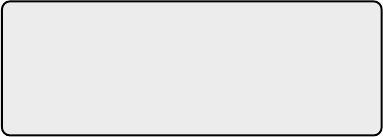
15
3. To adjust the phone number, press the DIAL button. For
instance, a 7-digit local number sometimes cannot be
dialed because it requires a 10-digit or 11-digit format.
Press the DIAL button repeatedly to scroll through the
7, 10, and 11-digit numbers.
7-digits:
7-digit telephone number
(i.e. 555-5555)
10-digits:
3-digit area code + 7-digit telephone number
(i.e. 425-555-5555)
11-digits:
long distance code 1 + 3-digit area code + 7-digit
telephone number
(i.e. 1-425-555-5555)
4. To dial the displayed number, pick up the handset
before the timer reaches 0.
NOW DIALING
shows in
the display and the number is dialed.
IF YOU DID NOT PROGRAM YOUR LOCAL
AREA
CODE IN THE SETUP MENU
1. Use the REVIEW up and down buttons to display the
number you want to dial. You will only see 11-digit
numbers (i.e. 1-234-555-1234).
2. See steps 2 through 4 in the above section to complete
the dialback sequence.
NOTE: If only PICKUP PHONE shows on the
display, no other changes to the number can be
made. The information sent from the telephone
company is known to be a valid number for
dialing back (available only in limited areas).
Once you pickup the phone, the number will be
automatically dialed.


















