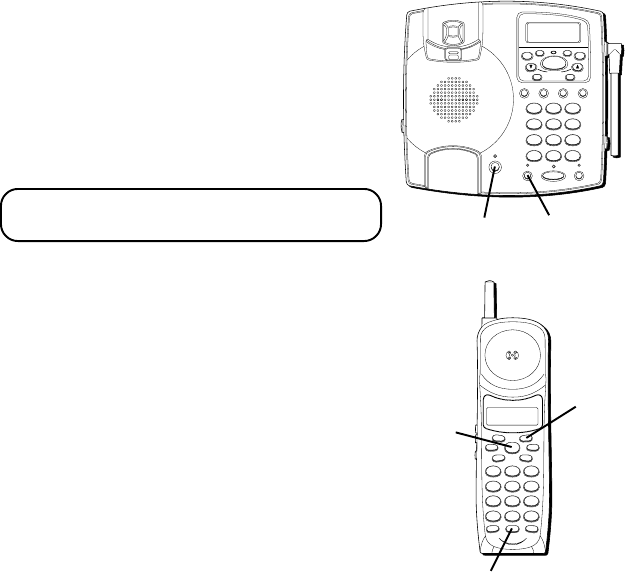
40
PAGING THE CORDLESS
HANDSET
This feature helps to locate a misplaced
cordless handset.
Press and release the PAGE button on the
base. The display shows
PAGING
. The
handset beeps continuously and displays
PAGE YOU
for about 2 minutes or until you
press INT or TALK on the handset or PAGE
on the base.
NOTE: You can still page the handset with
the ringer off.
MUTE
To prevent the person you are speaking to
from hearing you while on a call, press the
MUTE button on the handset or (MUTE on
the base).
MUTE
shows in the display. The
MUTE indicator on the base comes on
when using the base. Press MUTE again to
cancel.
PAGE button
WXYZ
9
TUV
8
PQRS
7
MNO
6
JKL
5
GHI
4
DEF
3
ABC
21
#
OPER
0
TONE
*
M
E
S
S
A
G
E
S
FORMAT ANNOUNCE
DELETEDIAL
PLAY/STOP
HANDSET
VOLUME
REDIAL/
PAUSE MEMORY FLASH
PAGE/INTERCOM
MUTE HOLD
SPEAKER
IN USE
PROG
MEMO ANSWER
ON/OFF
R
E
V
I
E
W
M
E
S
S
A
G
E
S
/
C
A
L
L
E
R
I
D
WXYZ
9
TUV
8
PQRS
7
MNO
6
JKL
5
GHI
4
DEF
3
ABC
21
#
OPER
0
TONE
*
CHANNEL FLASHINT
REDIAL MEM
DELETEDIAL
FORMAT MUTE
PROG
PAUSE
TAL K
R
E
V
I
E
W
P
L
A
Y
/
S
T
O
P
S
K
I
P
E
R
A
S
E
ANSW
TALK
button
INT button
MUTE button
MUTE
button


















