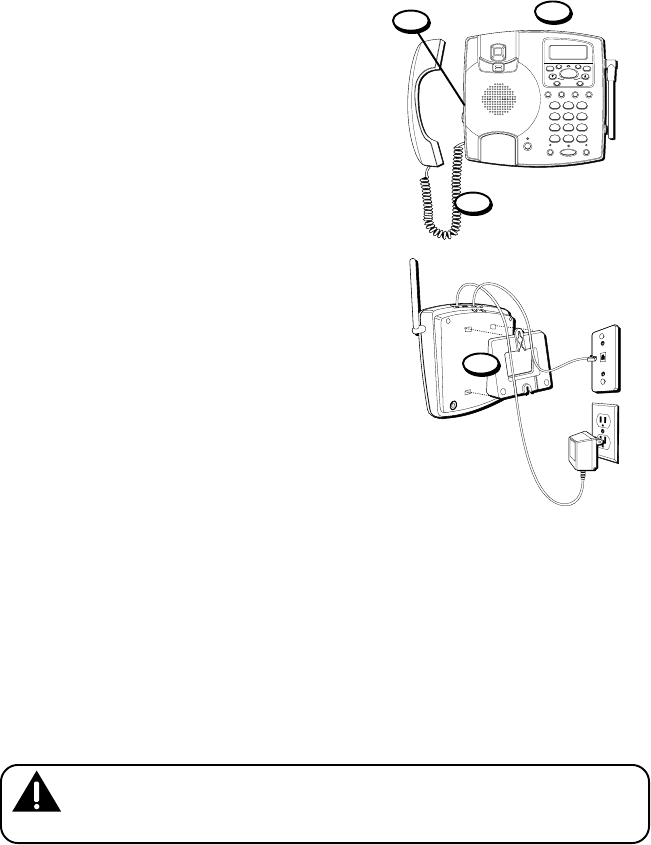
10
WALL MOUNT INSTALLATION
Because it is necessary to charge the
cordless handset for 12 hours prior to
connecting the phone line for use the first
time, it is better to plug the power supply
from the cordless handset recharge cradle
into an AC electrical outlet. Then place the
cordless handset in the recharge cradle and
charge for 12 hours prior to installing the
base unit.
1. After initial charging of the cordless
handset remove the mounting bracket
from the base unit; turn it upside down
and snap it back on the unit.
2. Set the TONE/PULSE switch to TONE for
touch-tone service, or PULSE for rotary
service. If you don’t know which type of
service you have, check with the phone
company.
3. Set the RINGER switch on the base to HI.
4. Plug the coiled cord into the corded
handset and the other end into the jack
on the side of the base.
Installation continued on next page.
CAUTION: Use only the ATLINKS USA 5-2510(black)/5-2511(white)
power supply that came with this unit. Using other power supplies may damage
the unit.
WXYZ
9
TUV
8
PQRS
7
MNO
6
JKL
5
GHI
4
DEF
3
ABC
21
#
OPER
0
TONE
*
M
E
S
S
A
G
E
S
FORMAT ANNOUNCE
DELETEDIAL
PLAY/STOP
HANDSET
VOLUME
REDIAL/
PAUSE MEMORY FLASH
PAGE/INTERCOM
MUTE HOLD
SPEAKER
IN USE
PROG
MEMO ANSWER
ON/OFF
R
E
V
I
E
W
M
E
S
S
A
G
E
S
/
C
A
L
L
E
R
I
D
1
2
3
4


















