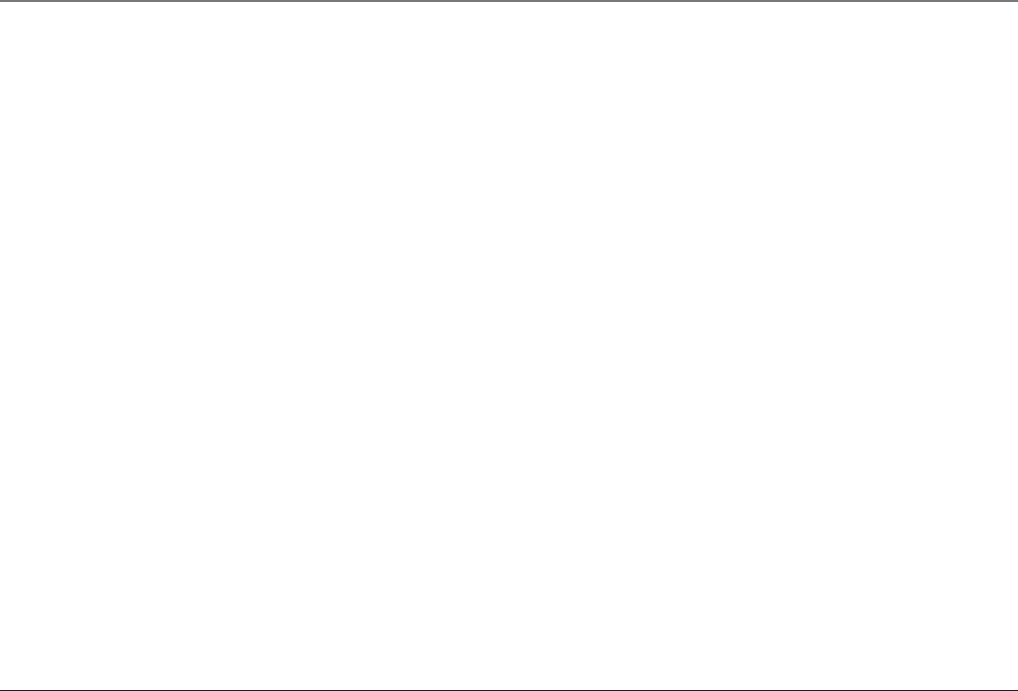
13
Connections & Setup
Other System Phones
1. Press LINE 1.
2. Look at all the other stations. If they all indicate line 1 is being used, the connection is correct.
OR
1. Press the INTERCOM button. The display shows INTERCOM and ENTER CALLING PHONE ID.
2. Enter a phone ID by pressing an Intercom/Memo Log button (1-16). The display shows the phone ID you entered. If the phone ID you
entered is connected to the system, you will hear a ring back tone (call through tone) at your phone. If the phone ID is not connected to
the system, you will hear an error tone. NO ANSWER shows in the display and intercom is cancelled.
Programing the Telephone
This telephone has several programmable functions.
Language
Set the display language to show messages in either English, Spanish, or French.
1. Press the MENU button while in standby mode. The cursor in the display points to SET LANGUAGE.
2. Press the SELECT button.
3. Use the REVIEW < or > button to scroll to English, Espanol, or Francais. The default is English.
4. Press the SELECT button to save.
Ringer Tone
The ringers for all four lines may be set independent of one another.
1. Press the MENU button while in standby mode.
2. Use the REVIEW < or > button to scroll to SET PHONE OPTIONS.


















