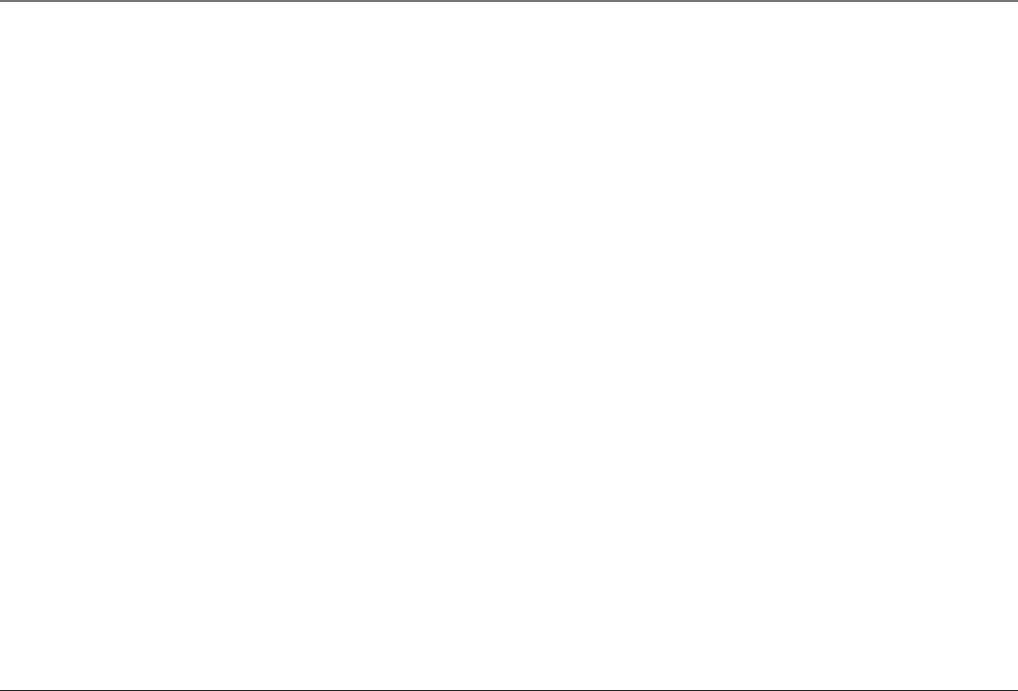
17
Connections & Setup
3. Press the SELECT button.
4. Use the REVIEW < or > button to scroll to INTERCOM AUTO ANS.
5. Press the SELECT button.
6. Use the REVIEW < or > button to choose YES or NO.
7. Press the SELECT button to save.
Flash Time
1. Press the MENU button while in standby mode.
2. Use the REVIEW < or > button to scroll to SET PHONE OPTIONS.
3. Press the SELECT button.
4. Use the REVIEW < or > button to scroll to SET FLASH TIME.
5. Press the SELECT button.
6. Use the REVIEW < or > button to scroll through the flash time options. You may choose 100ms or 600ms.
7. Press the SELECT button to save.
NOTE: You may press the EXIT button at any time to exit.
Call Alert Tone
Turn on the Call Alert to hear a tone for incoming calls while you are on the telephone.
1. Press the MENU button while in standby mode.
2. Use the REVIEW < or > button to scroll to SET PHONE OPTIONS.
3. Press the SELECT button.
4. Use the REVIEW < or > button to scroll to CALL ALERT TONE.


















