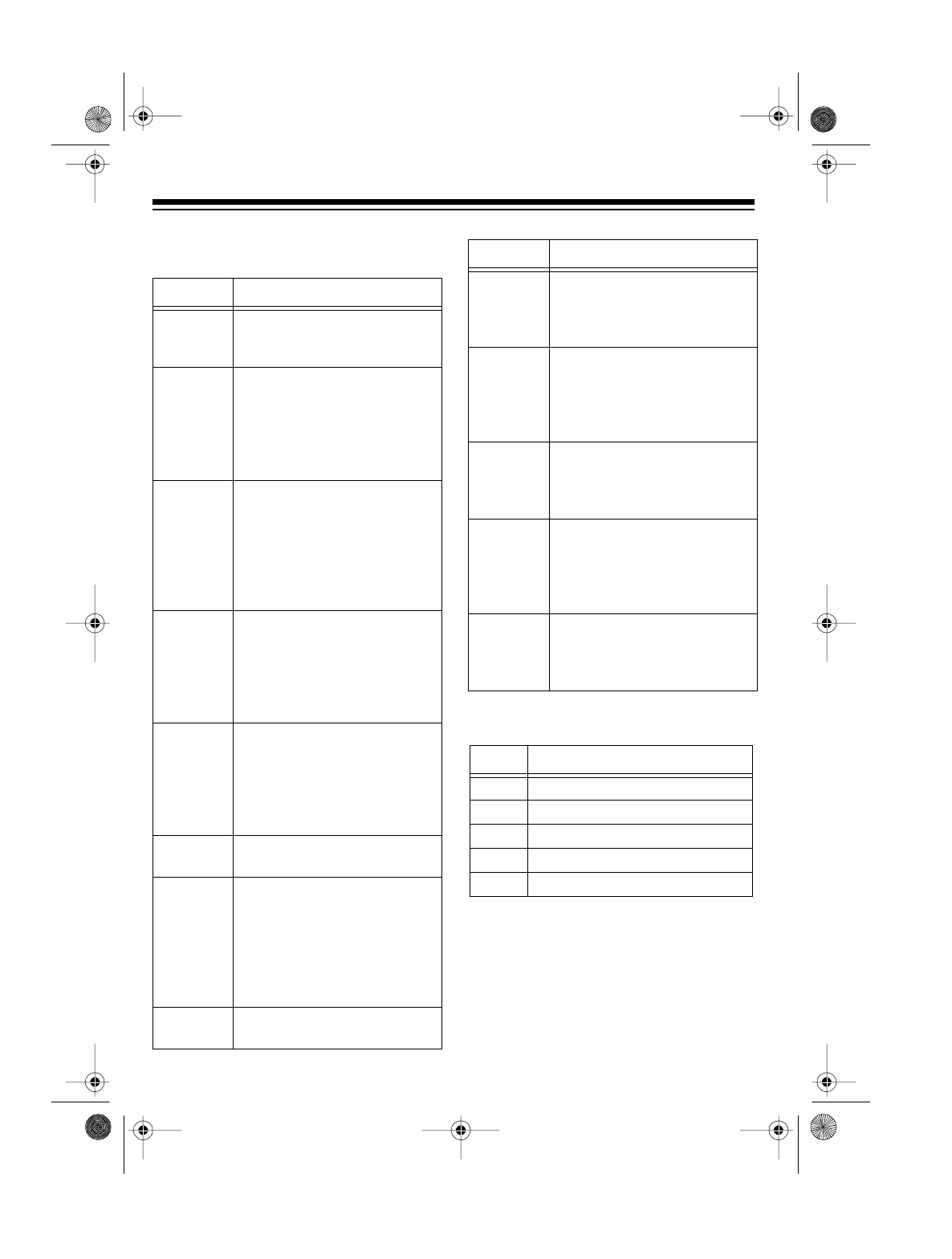
16
Remote Commands
While playing messages:
Press: To:
00 Set the TAD to not answer
calls. It beeps and says
“Answer off.”
01 Set the TAD to answer calls. It
beeps, says “Answer on” and
plays OGM 1. If no OGM 1 is
recorded, it says “You have no
announcement one.” Press 81
to record OGM 1.
02 Set the TAD to announce only.
It beeps, says “Announce
only,” and plays OGM 2. If no
OGM 2 is recorded, it says
“You have no announcement
two.” Press 91 to record OGM
2.
2, then
mailbox
number
(1, 2, 3, 4)
Play all messa
g
es in the
selected mailbox. If no mes-
sa
g
e is recorded, the TAD
says “You have no messa
g
es
in mailbox x” (where x is the
mailbox number).
3, then
mailbox
number
(1, 2, 3, 4)
Play new messa
g
es in the
selected mailbox. If no new
messa
g
e is recorded, the TAD
says, “You have no new mes-
sa
g
es in mailbox x” (where x is
the mailbox number).
4 Monitor the room for 20 sec-
onds. Press 4 a
g
ain to repeat.
5, then
mailbox
number
(1, 2, 3, 4)
Delete all played messa
g
es
from the selected mailbox.
After the TAD says “Erase
messa
g
es” and beeps, press
the mailbox number to delete
played messa
g
es in that mail-
box.
6 Stop playback and messa
g
e
recordin
g
.
7, then
mailbox
number
(1, 2, 3, 4)
Record a memo in the
selected mailbox.
81 Chan
g
e OGM 1. After the TAD
beeps, speak your messa
g
e.
When you finish, press 6. The
TAD beeps and replays your
new OGM.
82 Play OGM 1. If no OGM 1 is
recorded, the TAD announces
“You have no announcement
one.”
91 Chan
g
e OGM 2. After the TAD
beeps, speak your messa
g
e.
When you finish, press 6. The
TAD beeps and replays your
new OGM.
92 Play OGM 2. If no OGM 2 is
recorded, the TAD announces
“You have no announcement
two.”
Press: To:
1 Replay previous messa
g
e.
3 Skip to next messa
g
e.
4 Replay current messa
g
e.
5 Delete current messa
g
e.
6Stop messa
g
e playback.
Press: To:
43-795.fm Page 16 Monday, August 16, 1999 9:07 AM


















