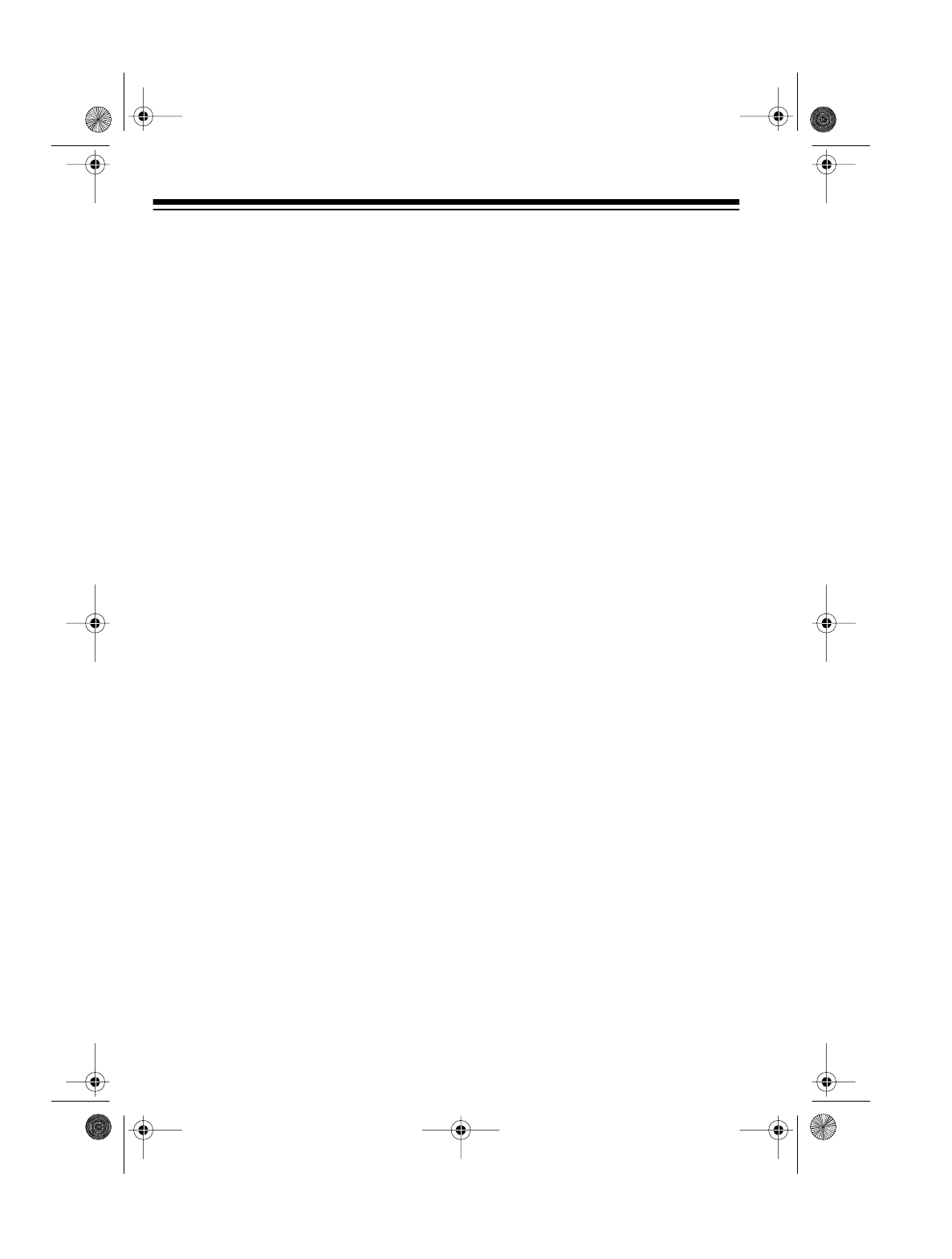
6
INSTALLATION
CHOOSING A LOCATION
Select a location that is near a modular
telephone jack and an AC outlet.
Your TAD connects directly to a modu-
lar telephone line jack. If your tele-
phone wiring does not have a modular
jack, you can update the wiring yourself
or have the telephone company update
it for you.
• Radio Shack stores sell jacks and
adapters to convert older wiring
methods to modular wiring.
• The telephone company charges to
install the necessary jacks.
• The USOC number of the jack to
be installed is RJ11C, or RJ11W for
a wall mount jack.
CONNECTING TO POWER
Insert the supplied AC adapter’s barrel
plug into the
AC 9V
jack on the back of
the TAD. Then plug the AC adapter’s
other end into a standard AC outlet.
Caution
: Only use an adapter that sup-
plies 9 volts AC, delivers at least 780
milliamps, and has a plug which proper-
ly fits the TAD’s
AC 9V
jack. The sup-
plied AC adapter meets these
specifications. Using an adapter that
does not meet these specifications
might damage the TAD or the adapter.
When you first connect power,
_ _
flashes on the display and the TAD au-
tomatically runs a self-test. You cannot
operate the TAD during this test. When
the test is complete, the TAD beeps
once and
Lo
and
00
alternately flash
on the display until you install the back-
up battery.
INSTALLING THE
BACKUP BATTERY
During an AC power failure, a 9-volt bat-
tery provides backup power so the TAD
can maintain the correct time and mem-
ory information. For the best perfor-
mance, we recommend an alkaline
battery (such as Cat. No. 23-553, not
supplied).
Note:
The telephone operates normally
during a power failure; however, the
TAD cannot answer and record incom-
ing calls without AC power.
43-744.fm Page 6 Friday, August 13, 1999 2:10 PM


















