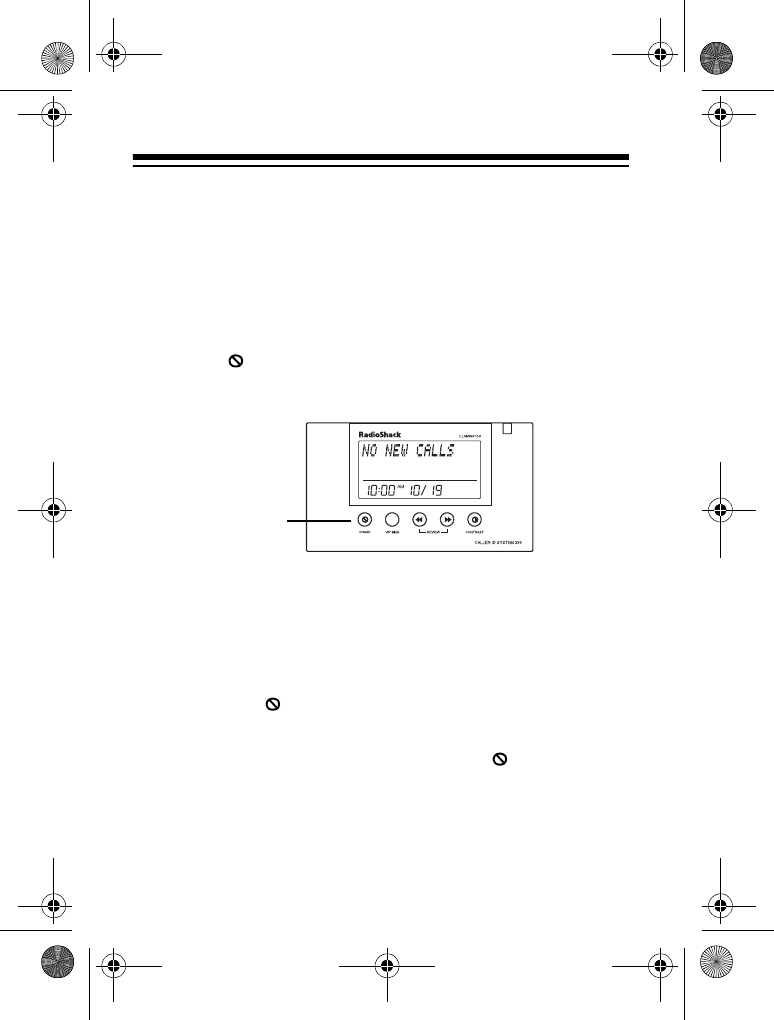
22
DELETING CALLS
Deleting a Single Call
1. Repeatedly press (or hold down) either
REVIEW
key until
you see the call record you want to delete.
2. Press
ERASE
. The system deletes that record and
automatically renumbers the remaining call records. After
10 seconds, the time and date reappears.
Deleting All Calls
1. While the system displays the time and date, press either
REVIEW
key.
2. Hold down
ERASE
until the system displays DELETE
ALL?
.
3. While DELETE ALL? appears, press
ERASE
again.
NO CALL appears.
Or, to cancel deletion, do not press any button. After
about 5 seconds,
DELETE ALL? disappears.
ERASE
43-991A.fm Page 22 Tuesday, December 28, 1999 7:59 AM


















