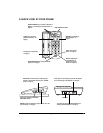5
Using Redial
You can quickly dial the last number dialed by
pressing
REDIAL/PAUSE
when you hear a dial
tone. The redial number is replaced each time
you dial a new number. The redial memory
holds up to 32 digits, to store long distance as
well as local numbers.
Note:
If you press
FLASH
while dialing a num-
ber, only the digits after FLASH are stored in
redial memory.
Using Flash
Many special telephone services, such as Call
Waiting, require a switchhook signal. The
FLASH
button provides the electronic equiva-
lent of a switchhook operation.
For example, if you have Call Waiting, you
can put a call on hold and take a second in-
coming call on the same line by pressing
FLASH
.
Only the digits you dial after you press
FLASH
are stored in redial memory.
Note:
If you do not have any special phone
services, pressing
FLASH
might disconnect
the current call.
Using Pause
In some telephone systems, you must dial an
access code (9, for example) and wait for a
second dial tone before dialing an outside
number. When you manually dial a number, or
when you store a number in memory, you can
have your telephone pause anywhere during
the dialing sequence. Simply press
REDIAL/
PAUSE
at the desired location.
When you redial or memory dial a number, the
telephone pauses for about 3 to 6 seconds at
the pause entry. For longer pauses, press
RE-
DIAL/PAUSE
again.