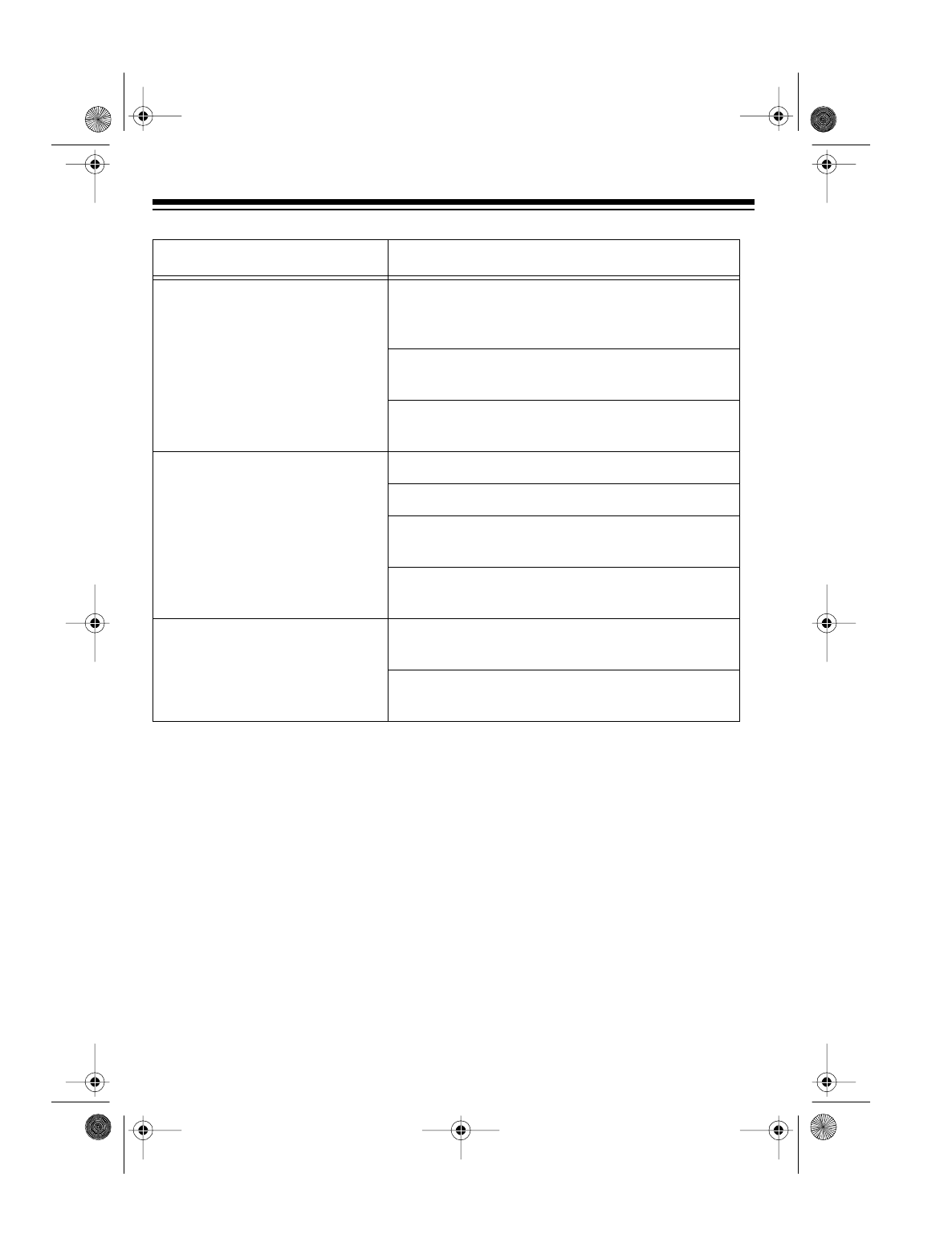
24
If you still have problems, disconnect the ET-929. If other phones on the same line
work properly, the fault is in this phone or its installation. If you cannot find the prob-
lem, take the ET-929 to your local RadioShack store for assistance.
The handset battery pack
does not charge.
Check the charging contacts on the handset
and base. If they are dirty, clean them with a
pencil eraser.
Be sure the battery pack is connected cor-
rectly.
Replace the battery pack (see “Replacing the
Battery Pack” on Page 26).
The handset does not ring or
receive a page.
Move the handset closer to the base.
Lift base’s antenna to a vertical position.
Be sure the battery pack in the handset is con-
nected and charged.
Move the base away from other electrical
devices and sources of noise.
You hear an error tone (five
short beeps) when you press
TALK
.
Check that the AC adapter is securely con-
nected.
Return the handset to the base for 5 seconds
to reset the security access-protection code.
Problem Su
gg
estion
43-1099.fm Page 24 Tuesday, August 17, 1999 4:19 PM


















