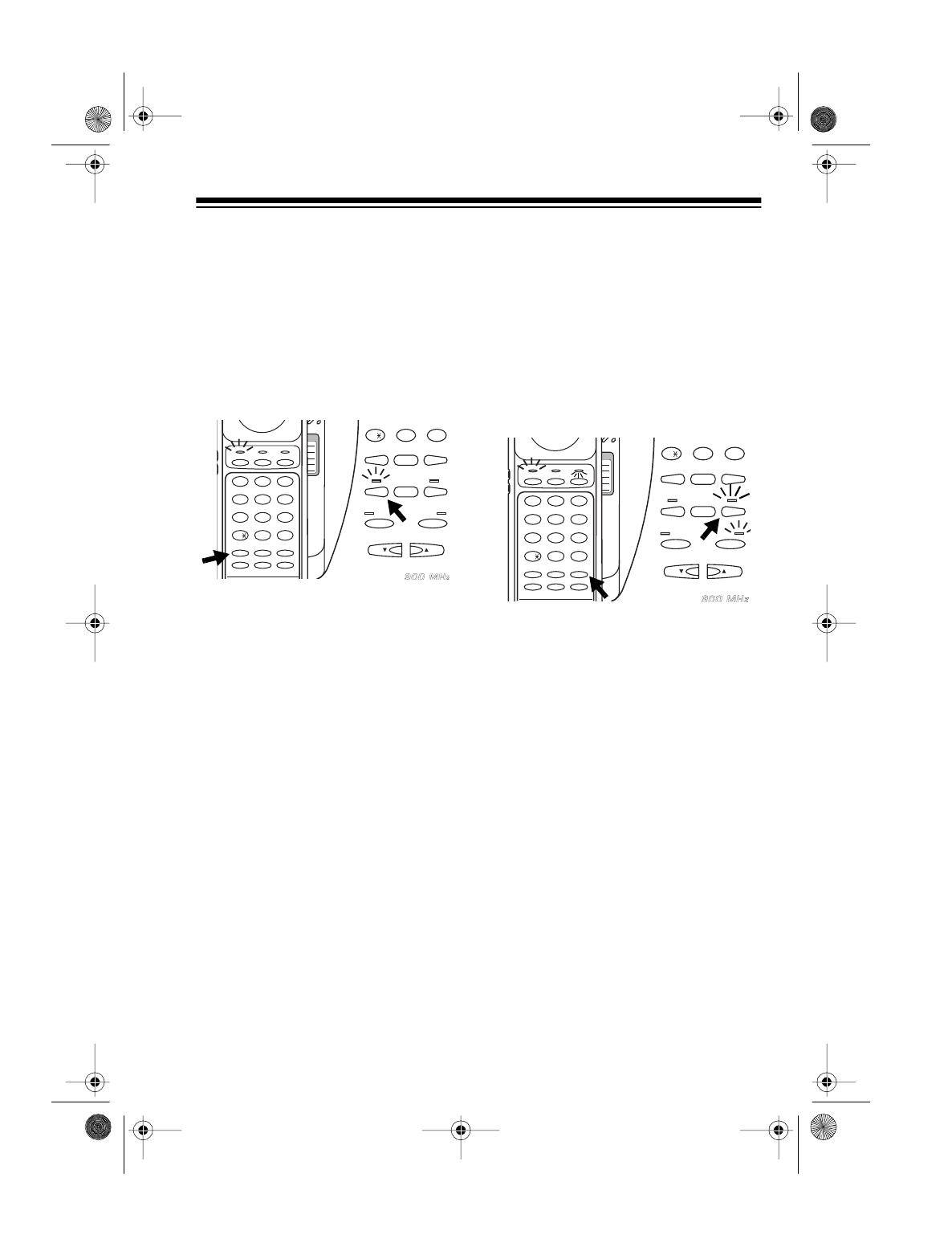
19
USING HOLD
To place a call on hold, simply press
HOLD
. The HOLD indicator on the
base and the TALK indicator on the
handset (if it is off the base) flash to
remind you that the call is on hold.
You and the other party cannot hear
each other.
To take a call off hold and resume
your conversation, simply press
SPKR
on the base or
TALK
on the
handset (whichever you used to
make or answer the call). The HOLD
indicator turns off.
Notes
:
• If you are using the handset, you
can lay it down on a flat surface
or place it on the base after you
place the call on hold.
• If the handset is on the base and
a call is on hold, you can simply
pick up the handset to take the
call off hold.
USING PRIVACY
To talk to someone else in the room
without the person on the other end
of the phone line hearing your con-
versation, press and release
PRIVA-
CY
during the call. The PRIVACY/
LOW BATT indicator on the handset
or the PRIVACY indicator on the
base lights steadily.
Press
PRIVACY
again to resume your
phone conversation. The indicator
turns off.
0#
TONE
OPER
HOLD FLASH PRIVACY
MEM REDIAL
PROG
INT.CM SPKR
VOLUME
DIGITAL
TALK INT.CM OFF
PRIVACY / LOW BATT
1
4
7
2
5
8
0
3
6
9
#
GHI
PRS
TONE
ABC
JKL
TUV
OPER
DEF
MNO
WXY
HOLD FLASH PRIVACY
MEM REDIAL
PROG
0#
TONE
OPER
HOLD FLASH PRIVACY
MEM REDIAL
PROG
INT.CM SPKR
VOLUME
DIGITAL
TALK INT.CM OFF
PRIVACY / LOW BATT
1
4
7
2
5
8
0
3
6
9
#
GHI
PRS
TONE
ABC
JKL
TUV
OPER
DEF
MNO
WXY
HOLD FLASH PRIVACY
MEM REDIAL
PROG
43-1085.fm Page 19 Tuesday, August 17, 1999 2:31 PM


















