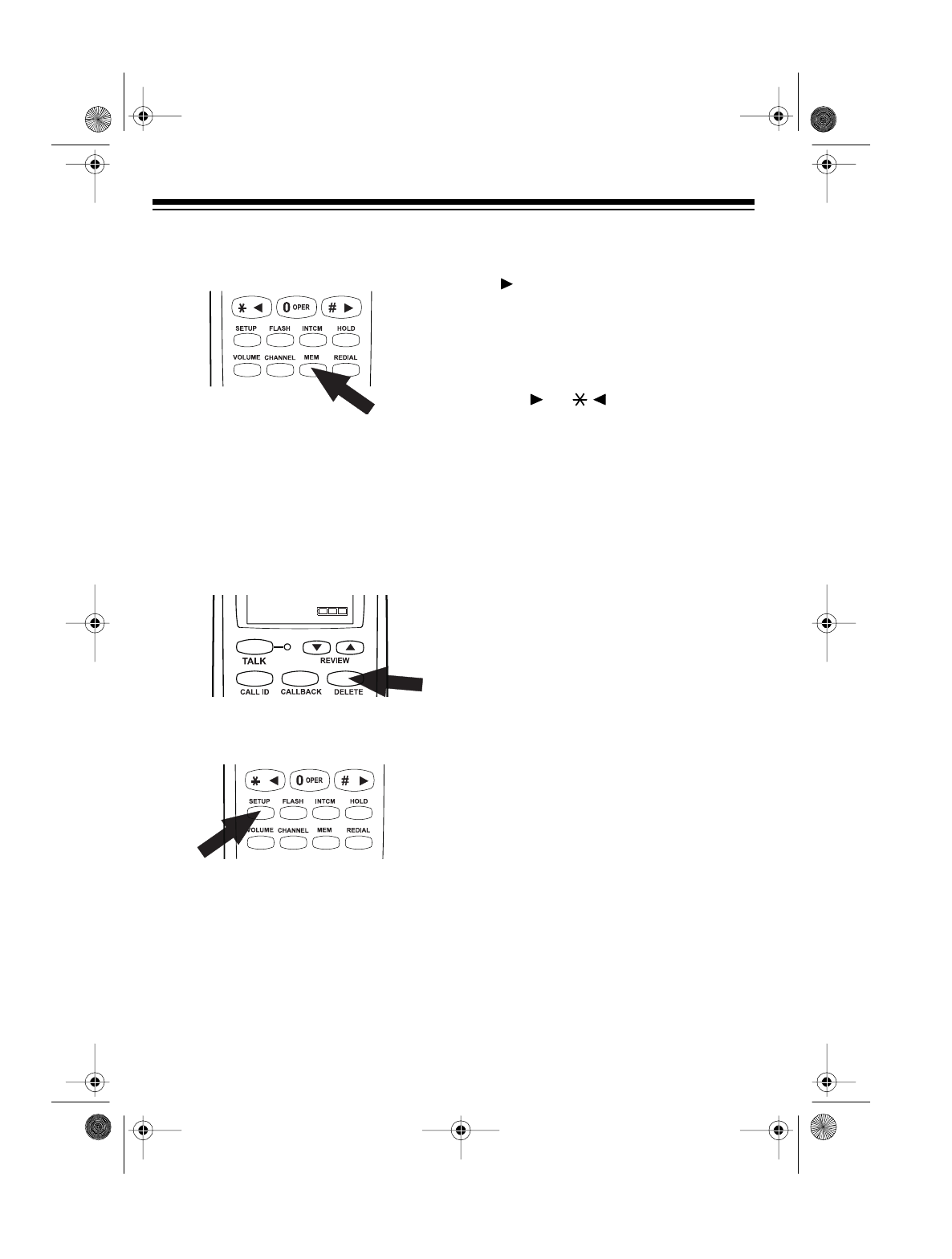
22
1. Press
MEM
.
PROG
(programming)
appears.
2. Enter the number you want to store.
The number appears on the display.
To store the last number you dialed,
simply press
REDIAL
.
If you enter an incorrect digit, press
DELETE
to delete the last entered
digit. Then enter the correct digit.
3. To enter a name, press
SETUP
. A
flashing cursor appears.
Refer to the letters on the number
keys to select the desired letter. For
example, to enter JOHN: press
5
once;
J
appears. Then press
6
three
times;
o
appears. Press
4
twice;
h
appears. Finally, press
6
twice;
n
appears.
To enter the same letter twice in a
row or enter a blank space, press
#
/
to move the cursor to the next
character position, then enter the
desired letter.
Notes
:
• If you enter a wrong letter, press
#
/ or / to move the cursor
to the position of the incorrect let-
ter, then enter the correct letter.
• You can enter up to 16 letters,
including spaces.
4. Press
MEM
.
Enter
00-19
ap-
pears.
5. Enter a two-digit memory location
number (00–19). The ET-521 beeps
several times. The stored memory
location number and
Save
OK
ap-
pear.
Note:
If you receive a call while you are
storing information in memory, press
TALK
to answer the call. After the call,
begin again at Step 1.
To replace a stored number, simply store
a new one in its place.
43-1021.fm Page 22 Tuesday, August 17, 1999 9:14 AM


















