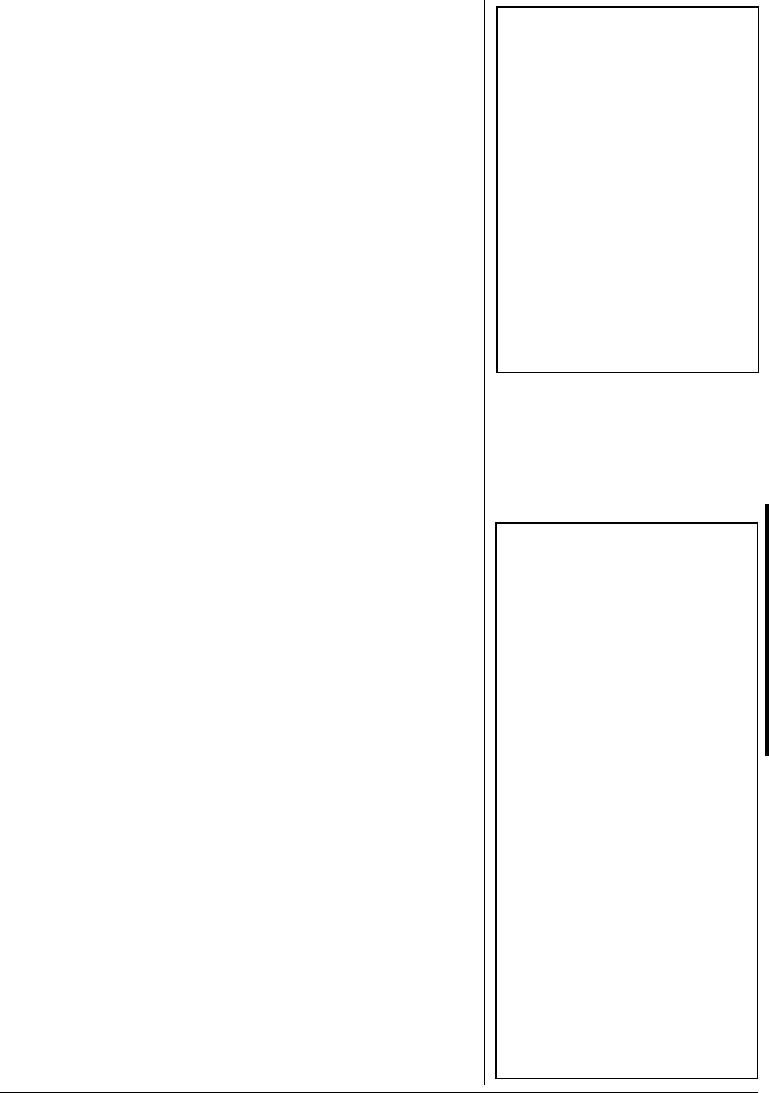
9
75+0)"*1.&
To put a call on hold, press
HOLD
. The line indicator flashes.
You can then hang up the handset or use the other phone
line (or answer another call, for example) without
disconnecting the current call.
To resume the call, press that line’s button (
LINE 1,
LINE 2
or
LINE 3
) if the handset is not on the base. If the handset is
placed on the base, lift the handset then press that line’s
button. If you put a call on hold while using the
speakerphone, press that line’s button.
±
75+0)"610'"5'48+%'5"10"#"
27.5'".+0'
Some special services, such as bank-by-phone, require
tone signals. If you have pulse service, you can still use
these special tone services by following these steps.
1. Be sure
TONE/PULSE
is set to
PULSE
.
2. Call the service.
3. When the service answers, set
∗
/TONE
. Any additional
numbers you dial are sent as tone signals.
After you complete the call and hang up, the phone
automatically resets to pulse dialing.
/'/14;"&+#.+0)
You can store up to twenty phone numbers in memory, then
easily dial a stored number. Each stored number can be up
to 24 digits long, including tone and pause entries.
5614+0)"#"07/$'4"+0"/'/14;
Each of the phone’s ten memory locations can hold up to
two phone numbers — one each in an upper and lower
memory location.
±
1. Press
STORE
. The LOWER indicator flashes.
2. Enter the number and any tone or pause entries (see
“Using Tone Services on a Pulse Line” and “Entering a
Pause in a Memory Number” on Page 10).
3. Select the location where you want to store the number.
±
"016'"
±
"
• You can put a call on hold at
one extension and pick up the
call at another extension.
• You can alternate between two
lines by pressing HOLD to put
your current line on hold, then
pressing the button for the line
you want to pick up.
• When a line on the main phone
is on hold, that line is on hold on
all extensions.
• When you put a call on hold and
talk on the other line, the on-
hold line beeps to remind you a
line is still holding.
±
"016'"
±
"
• You will hear a dial tone during
most steps of this procedure.
The phone does not actually
dial the number as you store it,
but you might also hear a busy
tone or recorded operator’s
voice after a few seconds. This
is normal.
• To keep your accounts secure,
we recommend you do not store
your personal access code for
services such as bank-by-
phone in a memory location.
• You can store phone numbers
with the handset on or off the
hook.
• Each pause entry counts as one
memory digit.
• If you make a mistake while
entering the number, start again
at Step 1.
• To change a number in
memory, store a new one in its
place.














