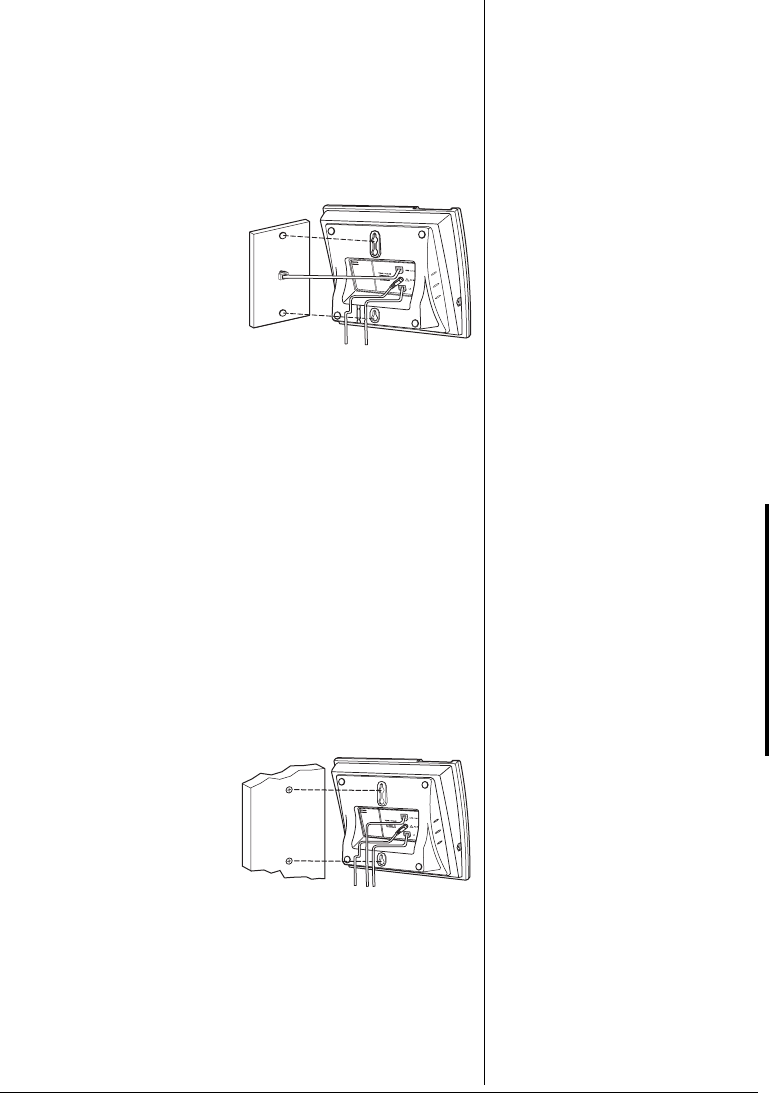
5
If the wall plate has a single one-line phone jack
, and
there is a two-line phone jack nearby, plug one end of
the supplied one-line short modular cord into
L3
, and
plug the two-line long modular cord into
LINE L1/L2
.
Then plug the one-line short modular cord’s other end
into the wall plate jack, and plug the two-line long
modular cord's other end into the two-line wall jack.
4. Align the wall plate
studs with the phone’s
keyhole slots and slide
the phone downward to
secure it. Then plug the
adapter into a standard
AC outlet.
10"#"9#.."
To mount the phone directly on a wall, you need two screws
(not supplied) with heads that fit the keyhole slots on the
bottom of the phone. Drill two holes 3
15
/
16
inches (100 mm)
apart. Then thread a screw into each hole, letting the heads
extend about
3
/
16
inch (5 mm) from the wall.
1. Place the flat end of the mounting bracket face up and
insert the bracket’s four tabs into the matching slots on
the bottom of the base. Then slide up and snap the
bracket into place.
2. Repeat Steps 2 and 3 under “On a Desk” on Page 4 to
connect the modular line cords and AC adapter. Then
route both line cords to the right and middle slots and
the adapter cord to the left slot on the mounting
bracket.
3. Align the screws on the
wall with the phone’s
keyhole slots and slide
the phone down to
secure it.
4. Plug the phone cord(s)’
other end to the phone line jack(s) and plug the adapter
into a standard AC outlet.














