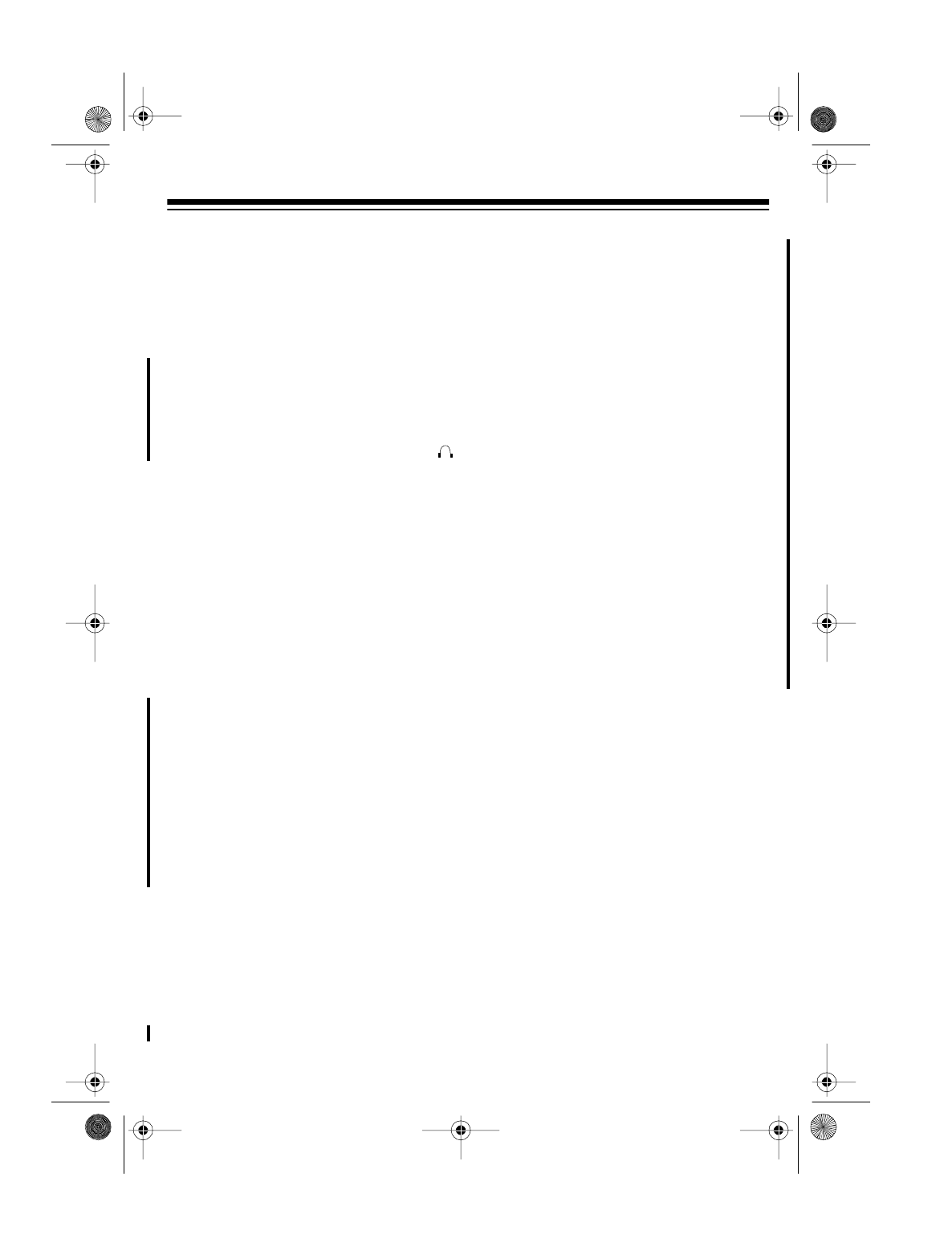
27
USING A HEADSET
You can make or answer calls with
hands-free convenience using an option-
al headset that has a
3
/
32
-inch (2.5 mm)
plug. We recommend RadioShack Cat.
No. 43-195 (not supplied), which is spe-
cially designed for use with the ET-1110.
Follow these steps to use a headset.
1. Insert the headset’s plug into the
jack on the top of the handset.
2. Place the headset on your head with
the earpiece over either ear and ad-
just the microphone boom until it is
about even with your chin.
3. Hang the belt blip on your belt.
4. Make or receive calls as you would
normally.
Notes
:
• Connecting a headset disconnects
the handset’s earpiece and micro-
phone.
• If you place the handset on the base
to recharge it while the headset is
connected, be sure the handset
seats properly.
REMOVING THE BELT
CLIP
The belt clip on the back of the handset
lets you hang on the belt for easy porta-
bility. But to use the hanging hole on the
back of the handset to place the handset
on the wall-mounted base face-up, you
must remove the belt clip.
Insert a flat-blade screwdriver into either
side of the belt clip, then pull off it.
To replace the belt clip, insert either tab
of the belt clip into one slot of the hand-
set, then snap the other tab into other
slot of the handset.
43-1110.fm Page 27 Wednesday, August 18, 1999 8:22 AM


















