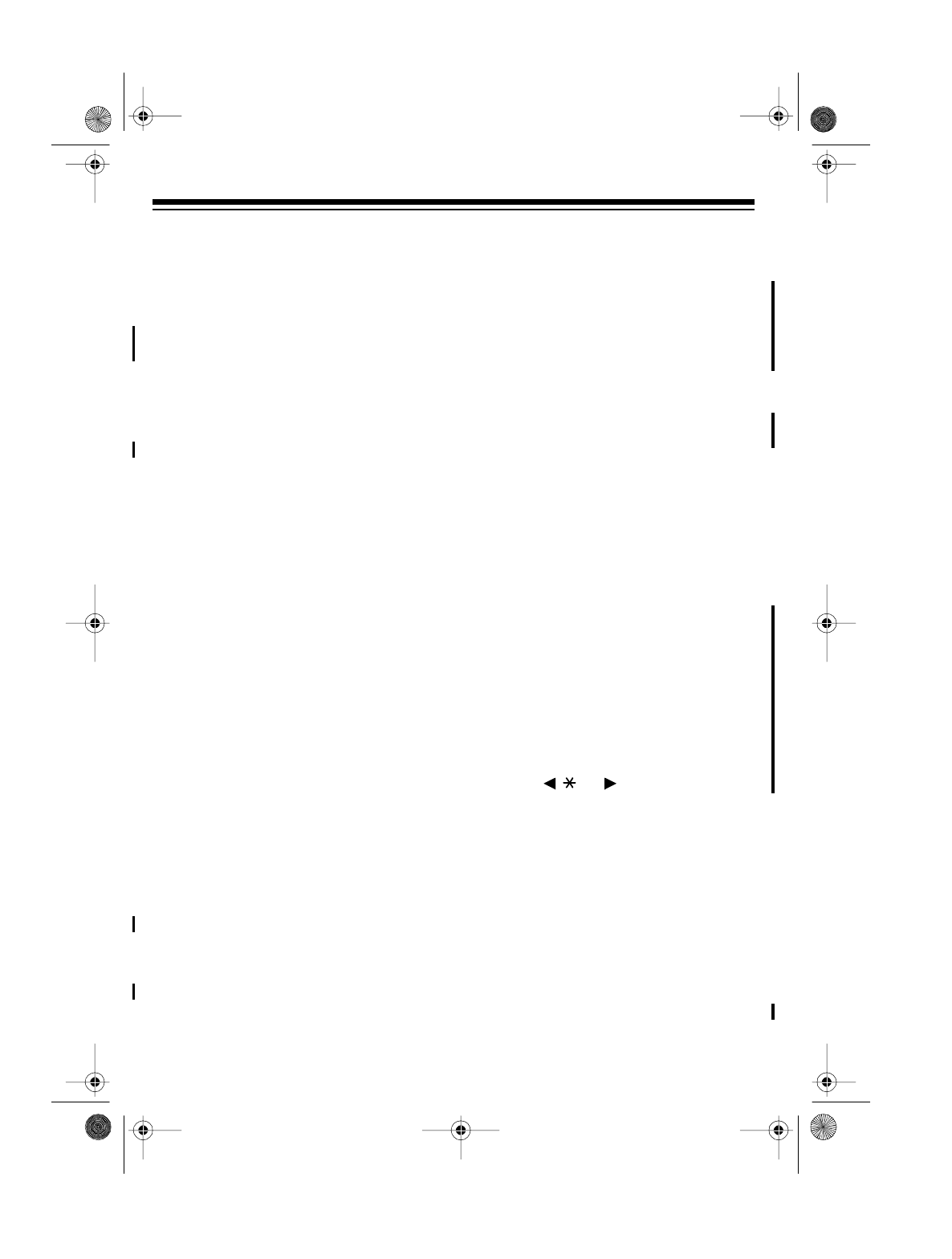
16
SETTING THE AREA
CODE
When you return a call from a Caller ID
record (see “Dialing Numbers from a
Caller ID Record” on Page 26), your
phone automatically dials 1, the area
code, and the number. However, if you
store your area code into memory and
the number you call has the same area
code, the ET-1110 only dials the 7-digit
local number.
Follow these steps to set the local area
code.
Note
: If you do not press a key within 15
seconds during these steps, the display
clears and you must start again at Step
1.
1. Pres
SETUP
. The language selection
display appears.
2. Press
REVIEW
t or s twice. The cur-
rently entered area code (or
-- -
)
appears.
3. Enter your 3-digit area code, then
press
SETUP
to store it.
Note
: If you make a mistake while
setting the area code, press
DELETE
and re-enter the area code.
SETTING THE RINGERS
You can easily set the handset ringer to
fit your personal needs.
Checking/Setting the Handset
Ringer
You can set the ET-1110’s handset to
sound any of three ringer types or you
can turn off its ringer. Follow these steps
to check the current ringer type, and
change it if desired.
1. Press
SETUP
.
2. Repeatedly press
REVIEW
s or t un-
til the handset rings and
Ringer
PAT
(ringer pattern) and the current
setting appear.
3. Press / or /# to select the de-
sired ringer type or turn off the ring-
er. The handset sounds the new
selection as you change the ringer
type.
4. Press
SETUP
to complete the set-
ting.
43-1110.fm Page 16 Wednesday, August 18, 1999 8:22 AM


















