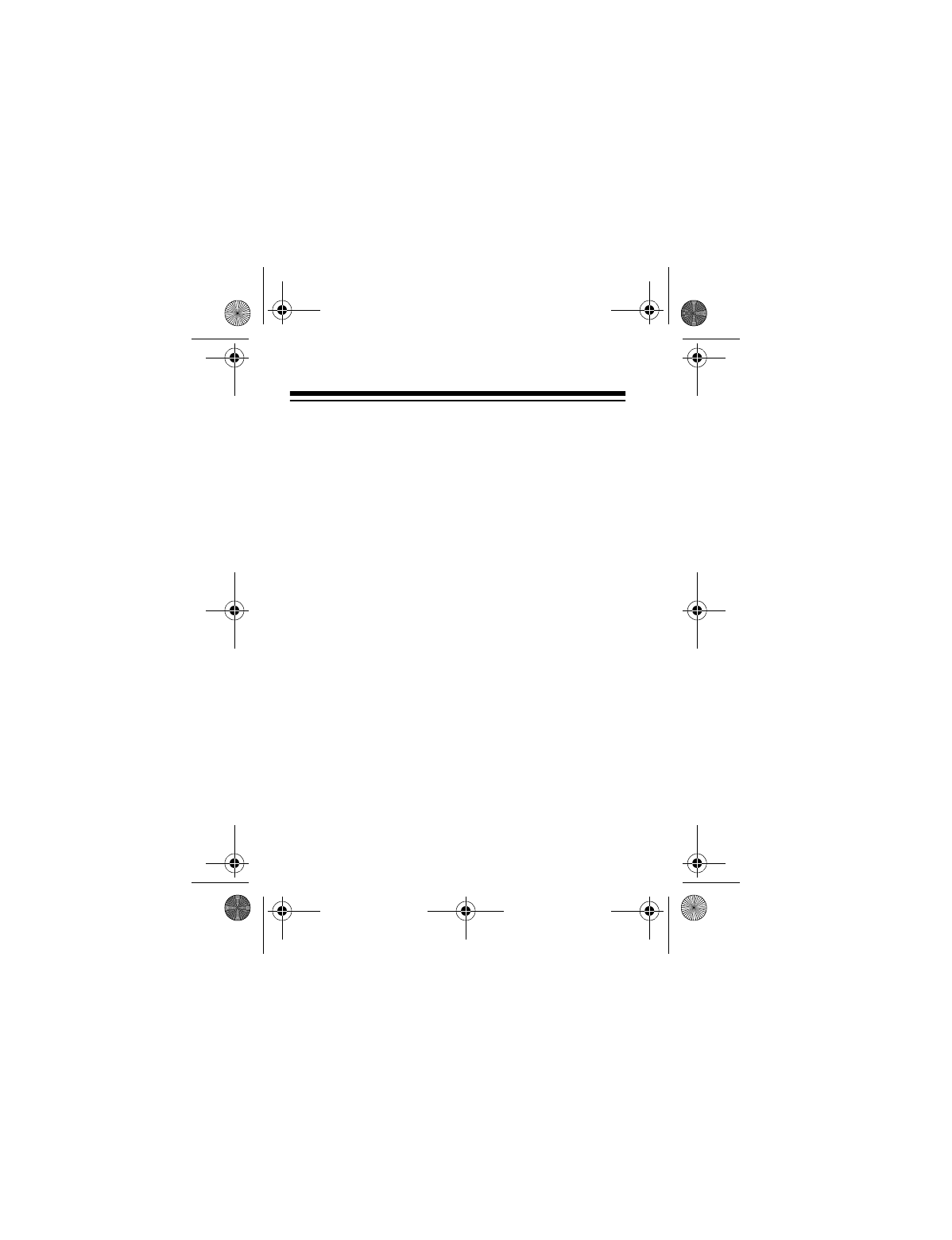
18
MOUNTING THE SYSTEM
You can set the CID-941 flat on a desk, shelf, table or
set it at an an
g
le by pullin
g
out the le
g
located on the
bottom of the CID-941.
Mounting on a Wall
To mount the CID-941 on a wall, you need two
screws (not supplied) with heads that fit into the key-
hole slots on the bottom of the CID-941.
1. Mark the mountin
g
screw locations on the wall
with the keyhole slots on the bottom of the CID.
2. Drill a hole in the wall at each marked location.
3. Insert a screw into each hole, lettin
g
the head
extend
1
/
8
inch from the wall.
4. Connect the CID-941 (see “Makin
g
the Connec-
tions” on Pa
g
e11). Ali
g
n the keyhole slots on the
back of the CID-941 with the screw heads and
slide the system down over the screw heads.
43-941.fm Page 18 Friday, January 28, 2000 10:34 AM


















