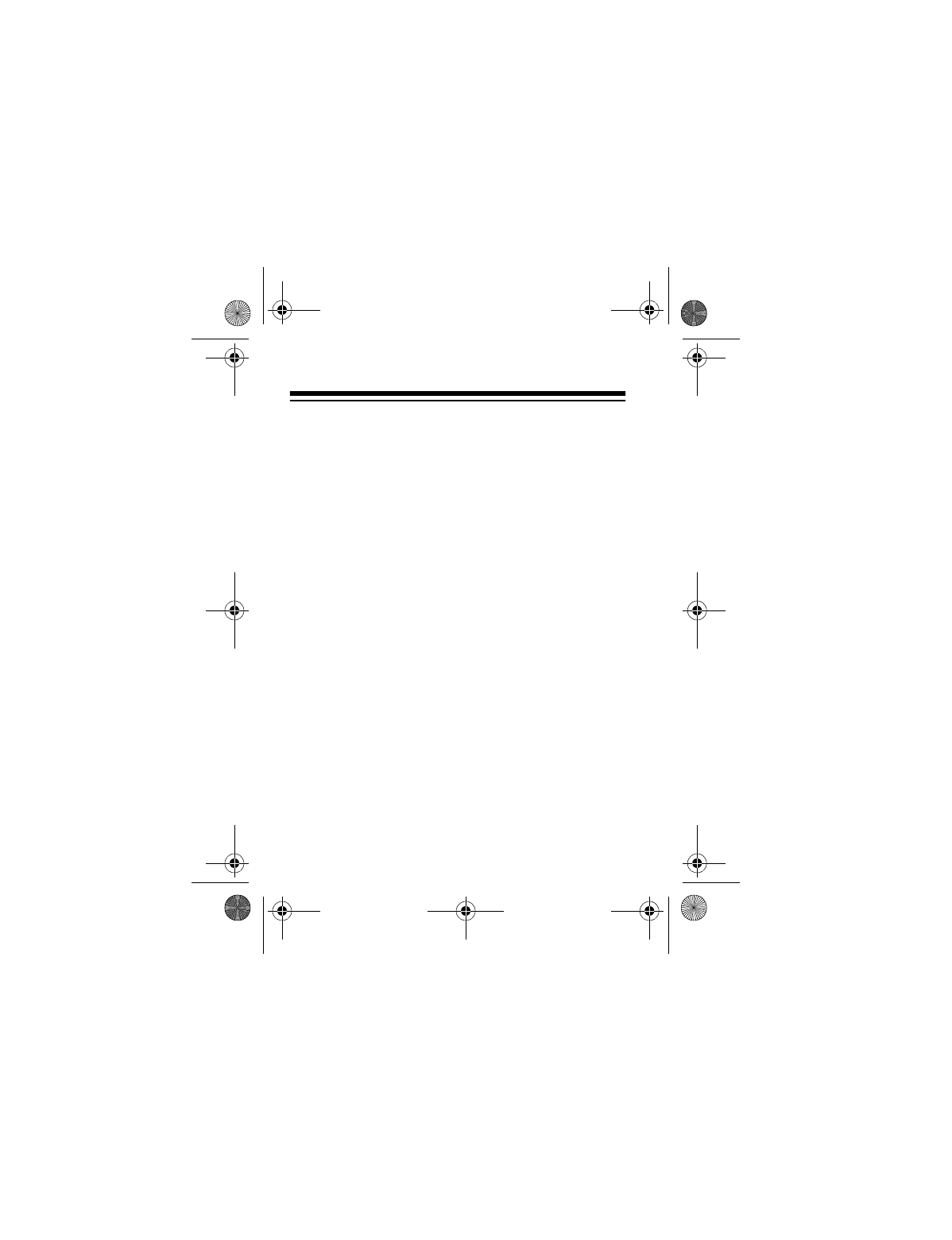
14
• You can connect up to four CID-941s to the
same phone line (see “Usin
g
the Master/Sec-
ondary Switch” on Pa
g
e 15). For proper Call
Waitin
g
operation, do not connect more than four
CID-941s, or a CID-941 and another Caller ID
module with Call Waitin
g
, to the same phone
line. You can connect other Caller ID systems
without the Call Waitin
g
function to the same
phone line.
Connecting to a Single-Line Phone
1. Unplu
g
your telephone’s modular cord from the
wall jack, and plu
g
it into the CID-941’s
PHONE
jack.
2. Plu
g
one end of the supplied modular cord into
the CID-941’s
TEL LINE
jack.
3. Plu
g
the other end of the cord into the wall jack.
43-941.fm Page 14 Friday, January 28, 2000 10:34 AM


















