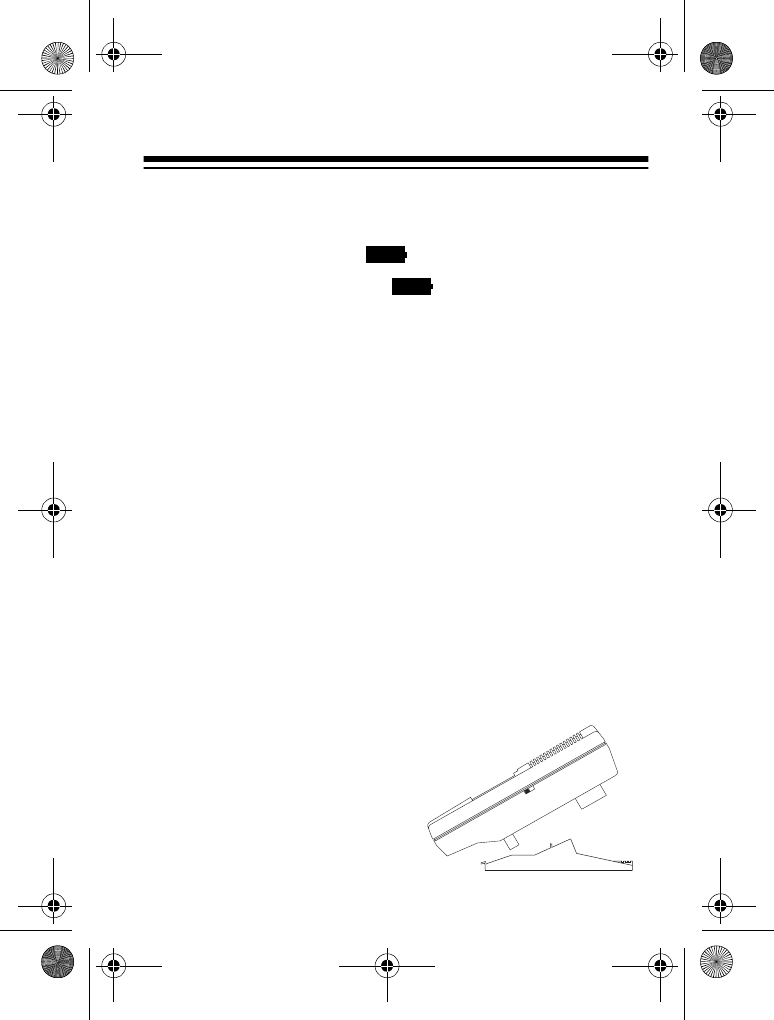
11
Notes:
• If you are not installing the battery for the first time, press
any control button and disappears.
• Replace the battery when appears.
• Replace the battery within 15 seconds to avoid losing
Caller ID information and Voice VIP messages that are
stored in memory.
Warning:
Dispose of old batteries promptly and properly. Do
not burn or bury them.
Caution:
If you do not plan to use the CID-932 with batteries for
a month or longer, remove the batteries. Batteries can leak
chemicals that can destroy electronic parts.
MOUNTING THE CID-932
You can set the CID-932 flat on a desk, shelf, or table or attach
the supplied bracket if you want the CID-932 to sit up at an an-
gle. You can mount the CID-932 on a wall.
Attaching the Bracket
1. Align the two slots on the
bottom of the CID-932 with
the hooks on the bracket.
LOW
LOW
OFF ONOFF ON
SPEAKERSPEAKER
43-932.fm Page 11 Wednesday, January 12, 2000 9:56 AM


















