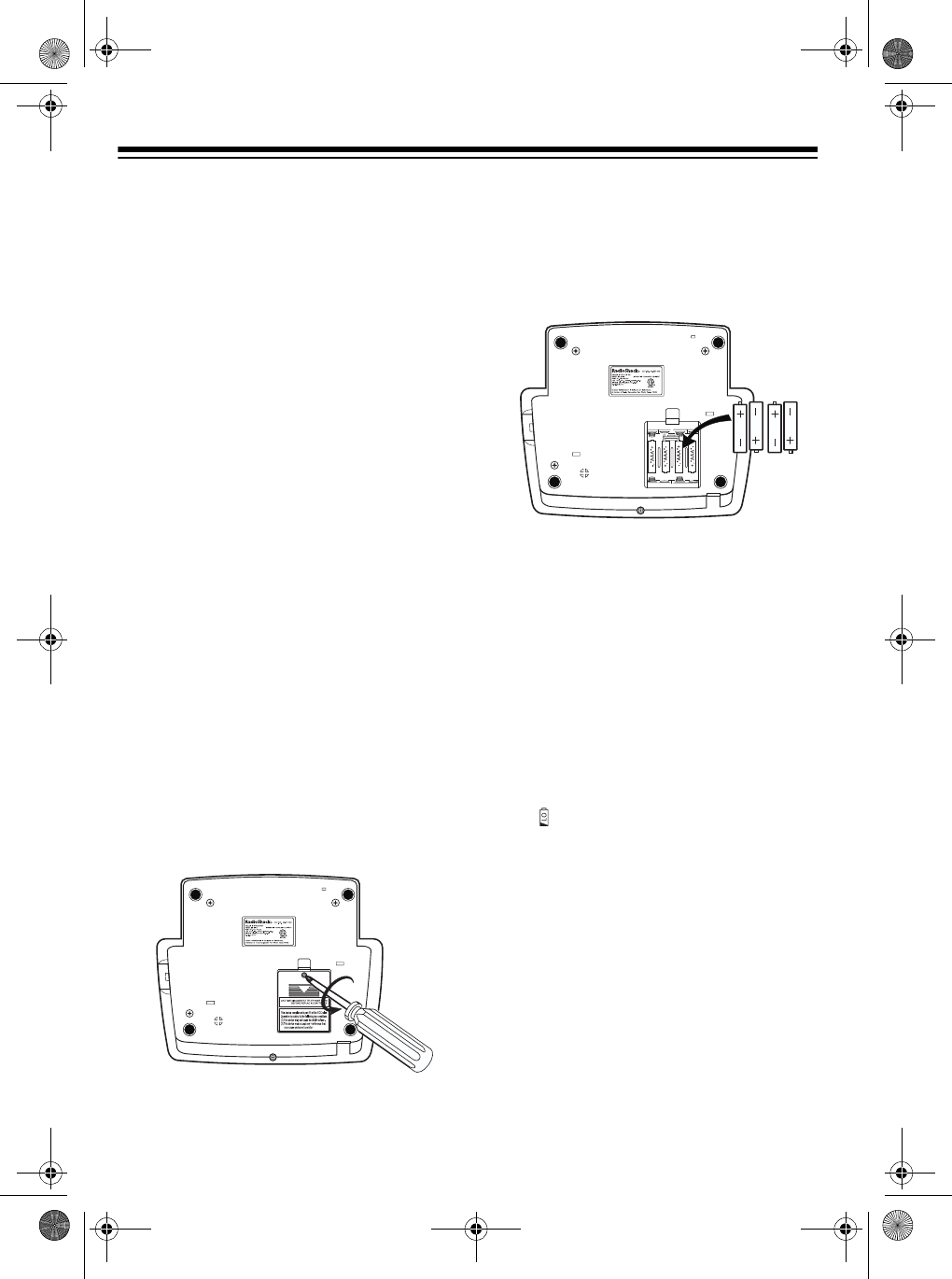
6
PREPARATION
INSTALLING BATTERIES
Your CID-927 requires four AAA batter-
ies (not supplied) to store and display
Caller ID records. For the best perfor-
mance, we recommend alkaline batter-
ies, available at your local RadioShack
store.
Cautions:
• Use only fresh batteries of the
required size and recommended
type.
• Do not mix old and new batteries,
different types of batteries (stan-
dard, alkaline, or rechargeable), or
rechargeable batteries of different
capacities.
Follow these steps to install batteries.
Note:
When replacing the batteries, in-
stall the new ones within 2 minutes, or
the CID-927’s date and time will be lost.
(The Caller ID information, however,
stays stored in the CID-927’s memory.)
1. Use a Phillips screwdriver to remove
the screw on the battery compart-
ment cover.
2. Press in the tab on the battery com-
partment cover and lift off the cover.
3. Put the batteries in the compartment
as indicated by the polarity symbols
(+ and –) marked inside.
4. Replace the cover and secure it with
the screw.
Once you install the batteries,
12:00AM 1/01 appears.
The telephone company sends the cor-
rect time with each incoming call, so the
correct date and time are automatically
set when the CID-927 receives its first
call.
When flashes in the upper right corner
of the display or the display dims, re-
place batteries.
Cautions:
• Always remove old or weak batter-
ies. Batteries can leak chemicals
that can destroy electronic parts.
• Dispose of old batteries promptly
and properly. Do not burn or bury
them.
43-927.fm Page 6 Thursday, June 24, 1999 9:36 AM


















