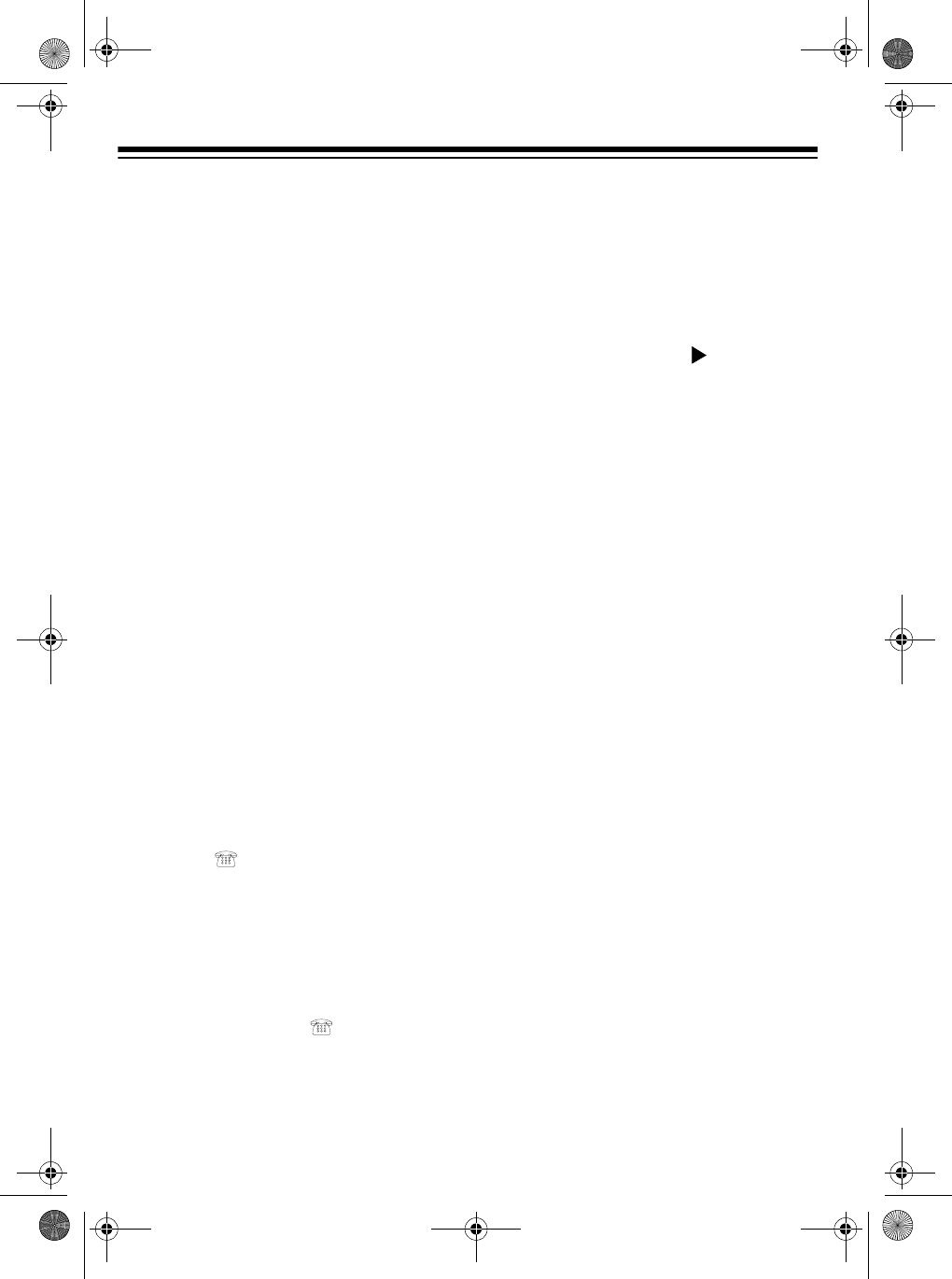
16
PHONE DIRECTORY
Your organizer has two phone directo-
ries. You can store a contact’s name,
three telephone numbers, an email ad-
dress, and a note into each phone direc-
tory record. The record can be up to 116
characters and numbers, including
spaces.
ENTERING A PHONE
DIRECTORY RECORD
Notes:
• In some telephone systems, you
must dial an access code (9 for
example) and wait for a second dial
tone before you can dial an outside
number. If your phone is connected to
one of these systems, you might want
to enter a pause at the appropriate
point. To enter a pause, press
–
.
• You might need to enter a full tele-
phone number (including any ac-
cess codes, long distance codes,
and the area code) to use the orga-
nizer to auto-dial the number (see
“Auto Dialing” on Page 18).
1. Press .
TELEPHONE
and the
directory number you selected (
1
or
2
), a number and
%
(showing the
amount of free memory), and a
number and
ITEMS
(showing the
number of phone directory records
entered) appear.
2. Repeatedly press to select the
directory you want (1 or 2).
3. Enter the contact’s name (up to 11
characters).
• The organizer stores names
alphabetically, so you might want
to enter the last name first.
• To enter a space, press
SPACE
.
• To select a symbol (
@
,
/
,
&
,
\
,
:
,
#
,
~
,
-
, or
‘
), repeatedly press
SYM
. Then press
to select the
symbol.
• If you make an incorrect entry,
use the arrow keys to move to the
character you want to change,
then type the correct character
over the old one.
• To enter a capital letter, press
CAPS
, then enter the letter.
• To insert a space before a charac-
ter, press
INSERT.
4. Press
ENTER
.
TEL#?
appears.
Note:
FULL
appears if the memory
is full. You can delete phone direc-
tory records to free memory (see
“Deleting a Phone Directory Record”
on Page 17).
5. Enter the contact’s telephone num-
ber then press
ENTER
.
FAX#?
appears.
6. Repeat Step 5 to enter the contact’s
fax number, mobile phone number,
company name, address, note, and
email address.
7. Press
SHIFT
then
ENTER
to store the
record.
SAVING
...
briefly
appears and the record is stored.
65-790.fm Page 16 Monday, November 29, 1999 3:59 PM


















