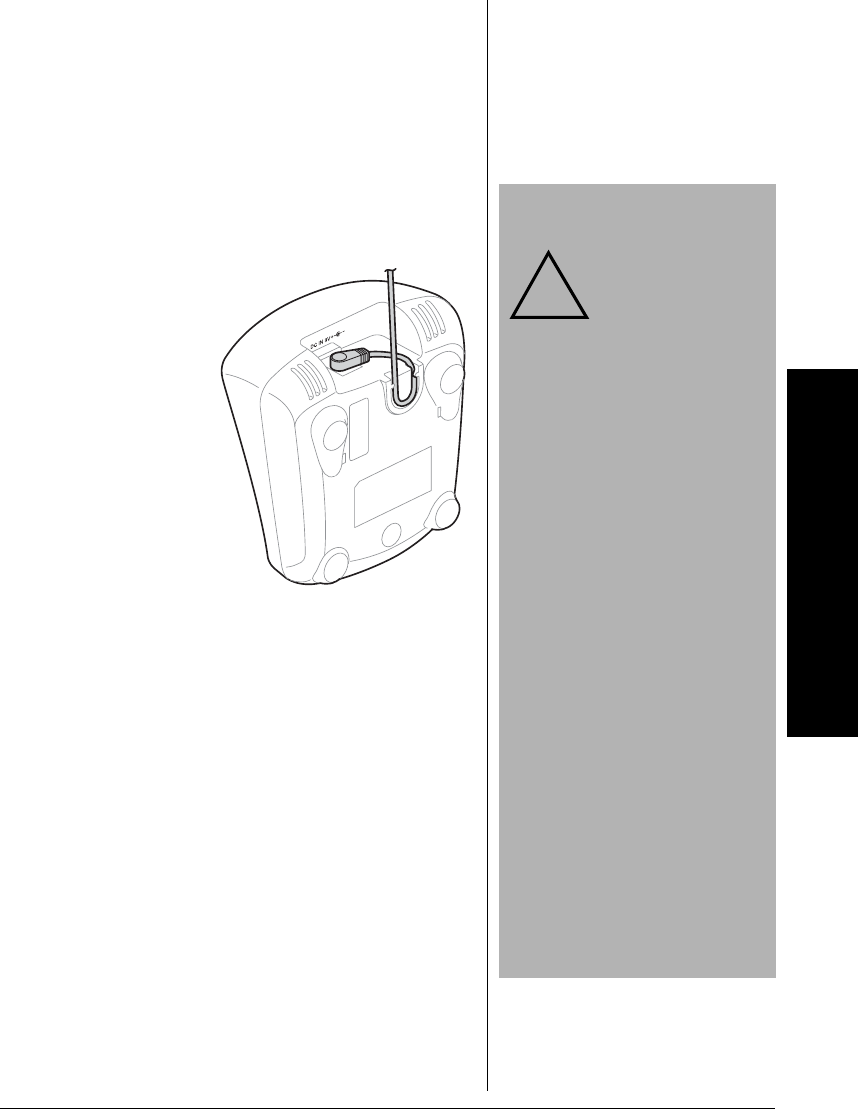
Using AC Power
3
room monitors, and other cordless
phones.
USING AC POWER
You can power the handset using the
supplied 9V, 210 mA AC adapter.
Insert the
supplied AC
adapter’s barrel
plug into the
DC
IN 9V
jack on the
back of the
charger. Route
the cord through
the strain relief
slot and plug the
adapter into a
standard AC outlet.
CONNECTING/
CHARGING THE
BATTERY
The phone comes with a rechargeable
nickel metal hydride (Ni-MH) battery
pack. Before using your phone, you
must install the battery pack, and then
charge it for about 12–15 hours.
CAUTION
You must use
a Class 2
power source
that supplies 9V DC and
delivers at least 210 mA
.
Its center tip must be se
t
to positive and its plug
must fit the charger’s
DC IN 9V jack. The
supplied adapter meets
these specifications.
Using an adapter that
does not meet these
specifications could
damage the handset or
the adapter.
Always connect the AC
adapter to the charger
before you connect it to
AC power. When you
finish, disconnect the
adapter from AC power
before you disconnect i
t
from the charger.
!










