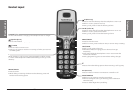8
Telephone Setup
9
Telephone Setup
Wall Mount Installation
1. Position the telephone base as shown below. Insert the extended tabs
(marked B) of the wall bracket into the slots on the back of the telephone
base (marked B). Push the telephone base down until it clicks into place.
2. If you are using a DSL filter, plug the line cord into the filter now. Route
the telephone line cord (or DSL filter) through the wall bracket hole.
Route the power cord out of the bottom of the telephone.
3. Plug the telephone line cord (or DSL filter) into the wall jack. Plug the
power adapter into a power outlet not controlled by a wall switch.
4. Align the holes on the bracket with the standard wall plate and slide the
bracket down until it locks securely. Bundle the telephone line cord and
power adapter cord neatly with a twist tie.
IN USE light
• Flashes when there
is an incoming
call, or another
telephone sharing
the same line is in
use.
• On when the
handset is in use.
Telephone Base Layout
FIND HANDSET
Press to page all
system handsets.
VOICEMAIL light
Flashes when you
have new voicemail,
a service offered
by your telephone
company.
1
2
3
DSL filter
(optional, not
included)