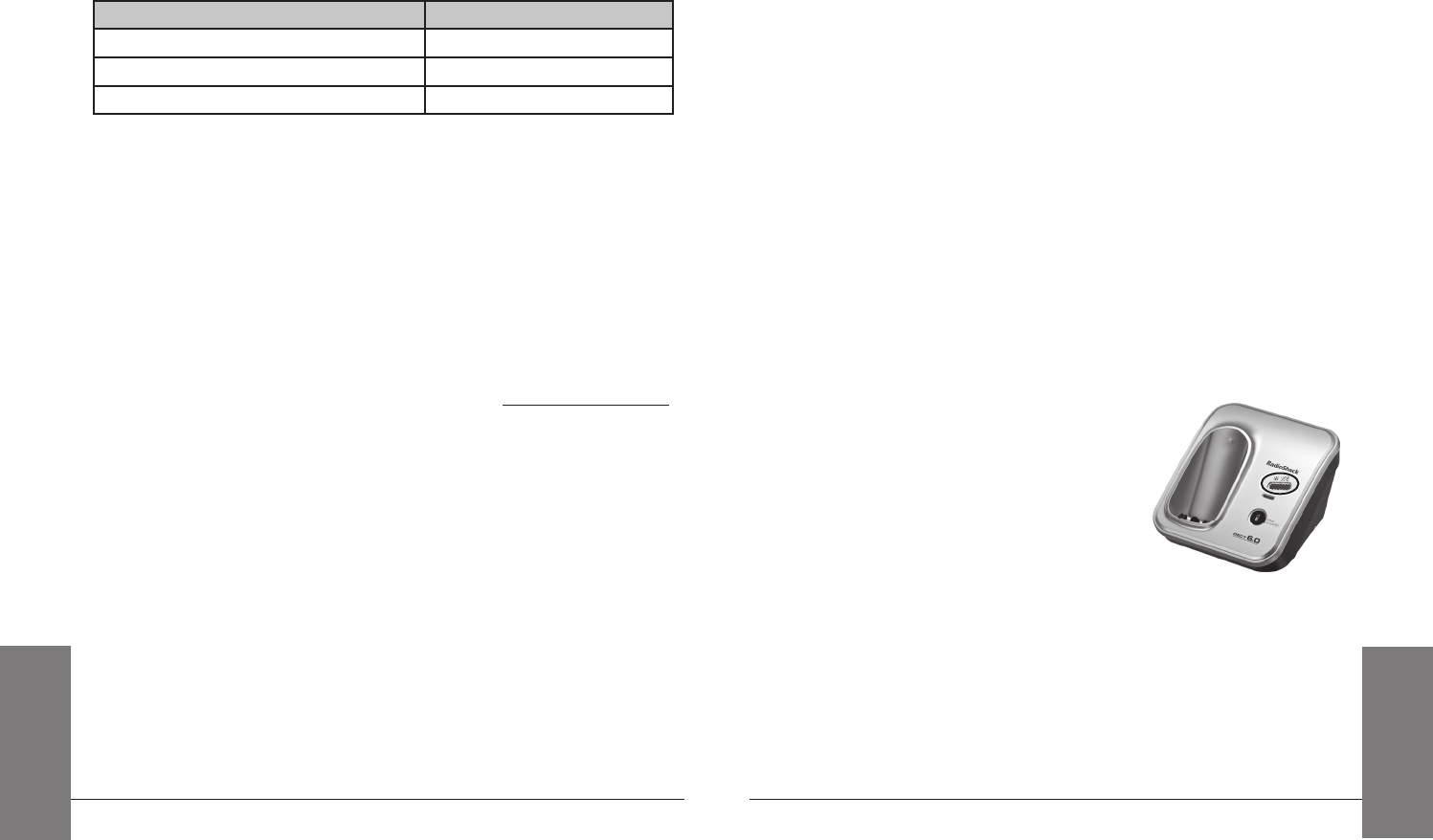
32
Additional Info
33
Additional Info
Battery
It takes up to 16 hours for the battery to be fully charged. When it is fully
charged, you can expect the following performance:
Operation Operating time
While in handset use (talking*) Up to eight hours
While in speakerphone mode (talking*) Up to five hours
While not in use (standby**) Up to six days
* Operating times vary depending on your actual use and the age of the
battery.
** Handset is not charging or in use.
The battery needs charging when:
• A new battery is installed in the handset.
• The handset beeps.
• A battery is properly installed and the screen is blank.
• LOW BATTERY or PLACE IN CHARGER shows on the handset screen.
w CAUTION To reduce the risk of fire or injury, read and follow these
instructions:
• Use only the batteries provided or equivalent. To purchase a
replacement, visit your local RadioShack store or www.RadioShack.com.
• Do not dispose of the batteries in a fire. Check with local waste
management codes for special disposal instructions.
• Do not open or mutilate the batteries. Released electrolyte is corrosive
and might cause burns or injury to the eyes or skin. The electrolyte
might be toxic if swallowed.
• Exercise care in handling batteries in order not to create a short circuit
with conductive materials.
• Charge the batteries provided with or identified for use with this
product only in accordance with the instructions and limitations
specified in this manual.
• Observe proper polarity orientation between the battery and metallic
contacts.
• To prevent fire or shock hazard, do not expose this product to water or
any type of moisture.
Expanding Your Telephone System
The handsets provided with your telephone system are pre-registered.
Each handset is assigned a number that shows on the handset display.
Additional handsets registered to the telephone system are assigned in
sequential order. For instance, if the telephone system already has HANDSET
1 and HANDSET 2, the new registered handset is assigned HANDSET 3. This
telephone system accommodates up to 12 handsets.
Add and Register a Handset (Optional)
You can add new handsets (purchased separately) to your telephone
system, but each handset must be registered with the telephone base
before use. When first purchased, each expansion handset shows NOT
REGISTERED.
To make registration easier, read all of the instructions on this page before
you begin. If the handset screen does not show LOW BATTERY or HANDSET
X, you will need to charge the handset for at least five minutes before
registering to the telephone base.
To register a handset:
1. Place the unregistered handset in the telephone base or charger. If
PRESS FIND HS 4 SEC ON BASE does not appear on the handset
screen after a few seconds, remove the handset and place it in the
telephone base or charger again.
2. On the telephone base, press and hold
FIND HANDSET for about four seconds
(until the red IN USE light on the telephone
base turns on) and then release the button.
The handset shows PLEASE WAIT... and it
takes about 10 seconds to complete the
registration. The handset shows HANDSET
X REGISTERED (X represents the handset
number assigned) and you hear a beep
when the registration completes.
n Notes:
• If the registration fails, the handset shows NOT REGISTERED. To reset
the handset, remove the handset from the telephone base and place it
back in. Try the registration process again.
• You cannot register a handset if any other system handset is in use.


















