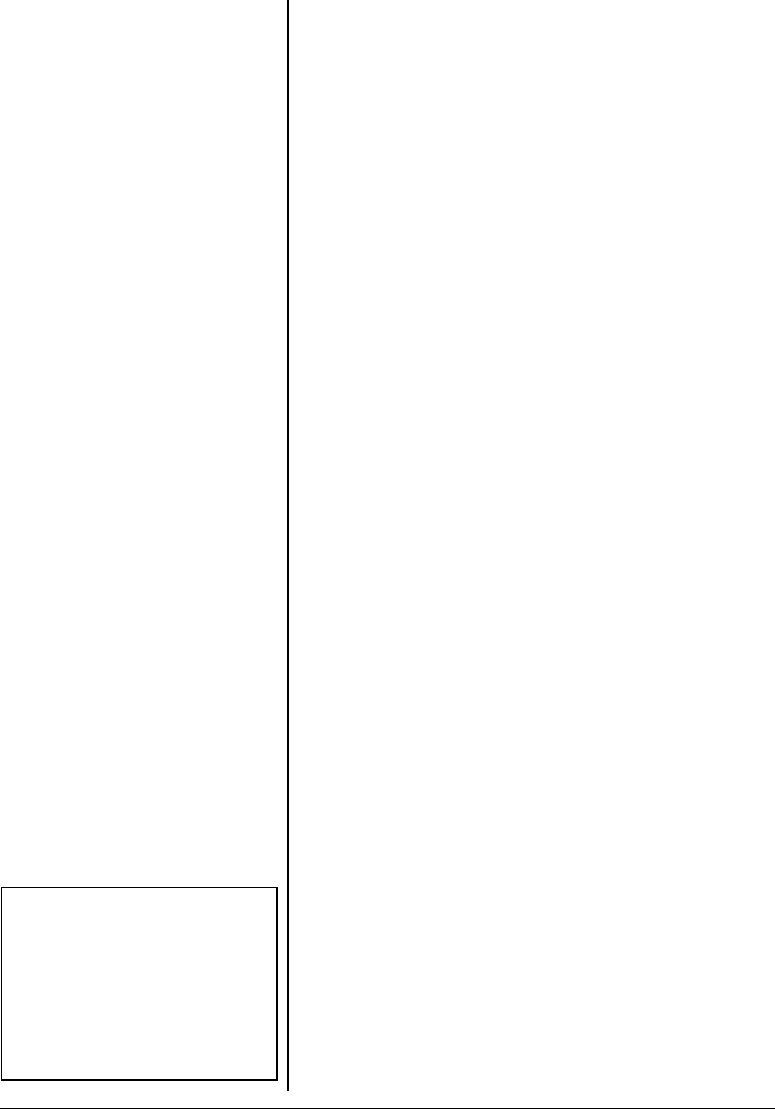
16
arecommoninbothCanadaandthe
USA. The radio monitors the selected
weather channel for alerts and can
announce the weather even when no
alert signal is received. When the radio
detects a WX Alert signal, the alarm
sounds for about five seconds and
ALT
flashes on the display.
To turn on the weather broadcast,
press Ï.
WX and ALT appear on the
display when the weather function is
on. Press
e
or
d
to select the weather
channel active in your area. To turn off
this feature, press Ï again.
Setting the WX Alert
You can set your radio to monitor the
weather broadcast while the radio is in
the FRS/GMRS mode. In an
emergency weather situation the radio
will emit a warning tone, and
ALT will
flash on the display. After the radio has
been idle for 15 seconds, the current
FRS channel appears in the LCD, and
the radio begins monitoring between
the WX Alert and the current FRS
channel.
To set the WX Alert, hold down Ï.
On / Off flashes. Press d or e to select
On or Off.ThenpressPTT to confirm
setting.Ô
Ô NOTE Ô
If the radio is locked
when an alert occurs,
you can press PTT to
cancel the warning tone
.


















