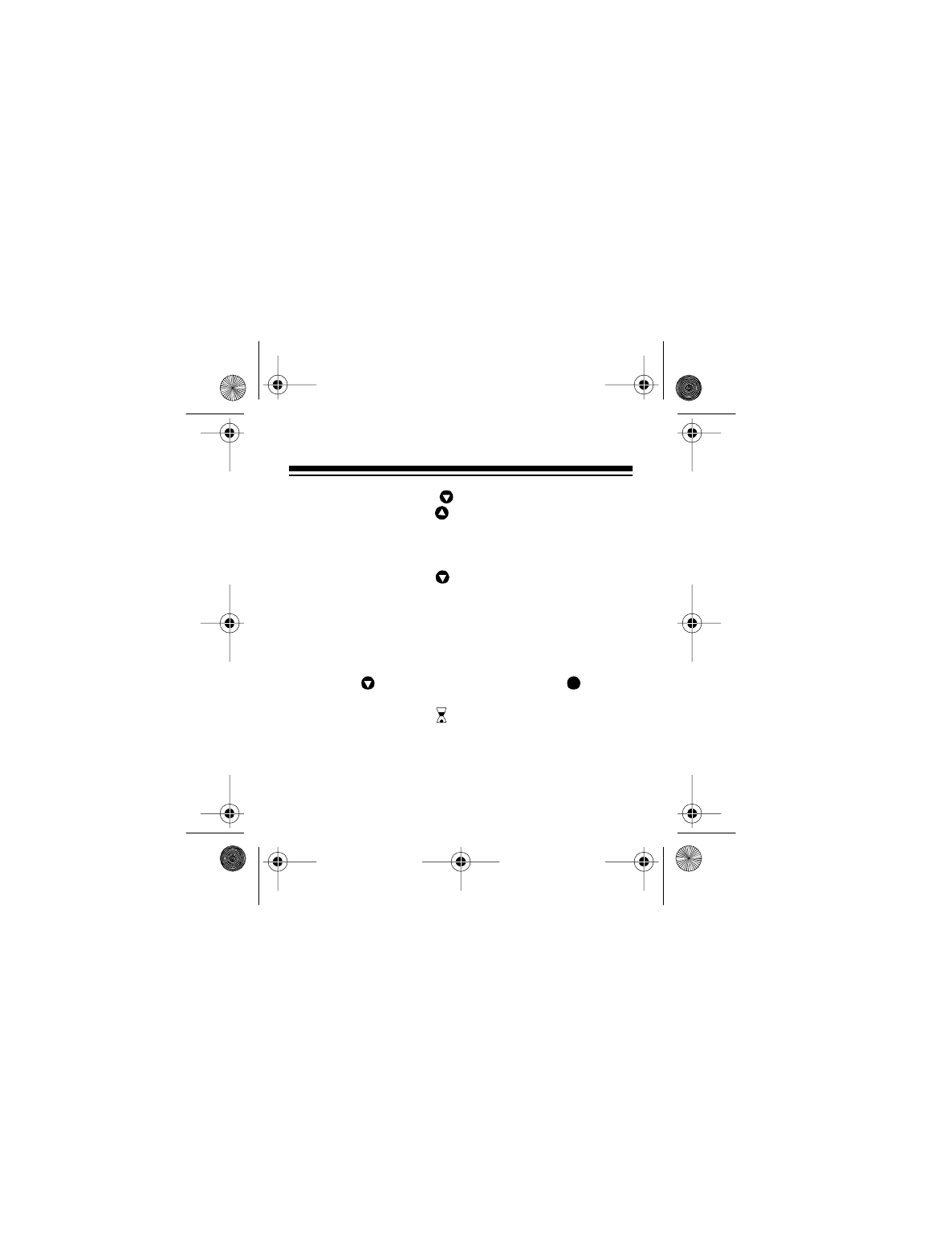
39
3. Repeatedly press to set the number of min-
utes, then press .
Run/Stop
appears, and
Stop
flashes.
Notes:
• As you press , the pager scrolls forward
from 1-99 minutes, then repeats that sequence
when it reaches the end.
• The timer displays the seconds, but you can
set
only
the number of minutes.
4. Press so
Run
flashes, then press to start
the timer. The standby display appears showing
the timer symbol ( ) and the number of minutes
remaining before the timer alert sounds.
M
17-9003.fm Page 39 Friday, July 23, 1999 9:42 AM


















