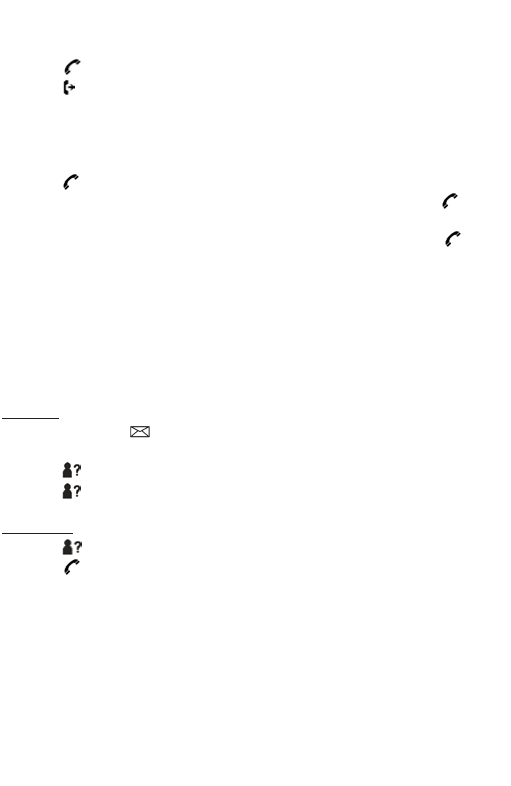
INTERCOM:
This feature is only available when you purchased a PDX-10xx telep-
hone with multiple handsets.
1. press , the outside dialtone is heard
2. press and keep it pressed until after about one second the
internal dialtone is heard
3. dial the number of the other handset
4. as soon as the other handset answers the call, you can have your
intercom-conversation
5. press to disconnect
- in case the other handset does not answers the call, press to
disconnect
- in case you do not hear the external dialtone after pressing , one
of the other handsets has a conversation on the outside line
Attention: during an intercom call, your telephoneline is busy for inco-
ming calls.
CALLER-ID:
During an incoming call, the number of the calling party comes on the
display of your handset(s).
Review:
In case the sybol lights in the display, you have received a new
call.
1. press to see the number of the last incoming call
2. press again to return to the idle state
Call back:
1. press to get the number on the display
2. press to dial the number
Attention: It might be possible that you have to subscribe to this featu-
re. Please consult your provider.
10


















