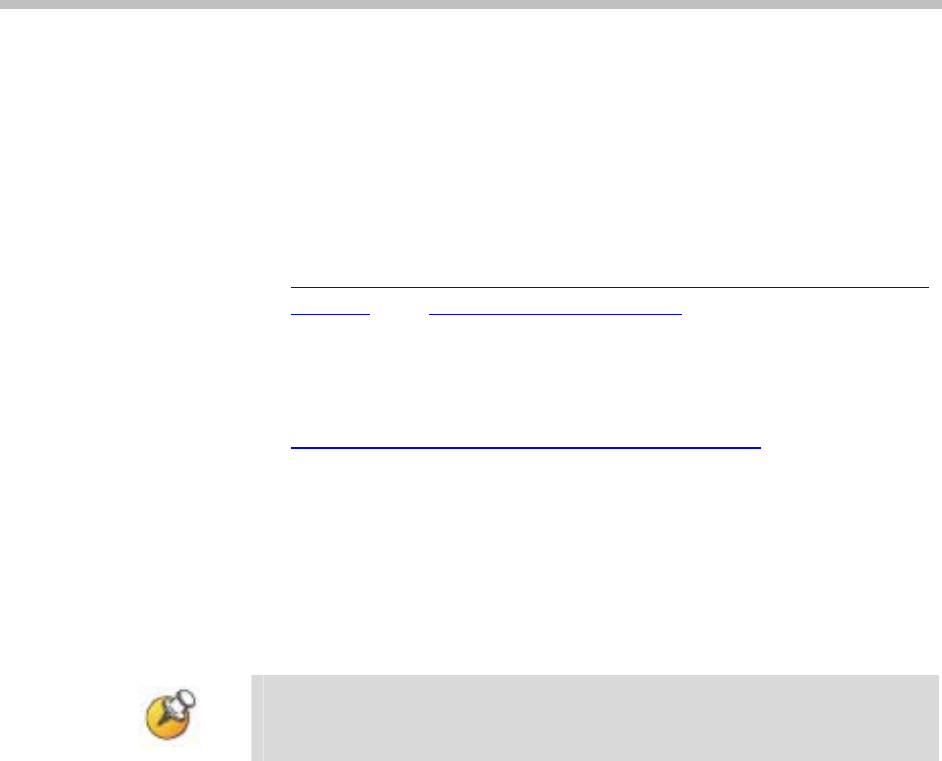
MeshDynamics 4000 Series APs
PN: 1725-36164-001_B.doc
5
Initial Configuration Settings
Network Management System (NMS) is required to configure the
access point.
1. Download
http://www.meshdynamics.com/downloads/MDNetworkView
er82.exe from www.meshdynamics.com
2. The NMS must run from a machine on the same network.
3. The NMS requires Java 1.4 Runtime Environment to be installed.
This may be downloaded from:
http://java.sun.com/j2se/1.4.2/download.html
4. Click the
J2SE v 1.4.2_05 JRE link.
5. After the software is downloaded to the machine, click
Meshviewer.exe.
6. Click the green
Start button to start seeing the access points in
NMS.
7. Right-click the access point icon to configure it.
IP Address is not required to configure the access point.

















