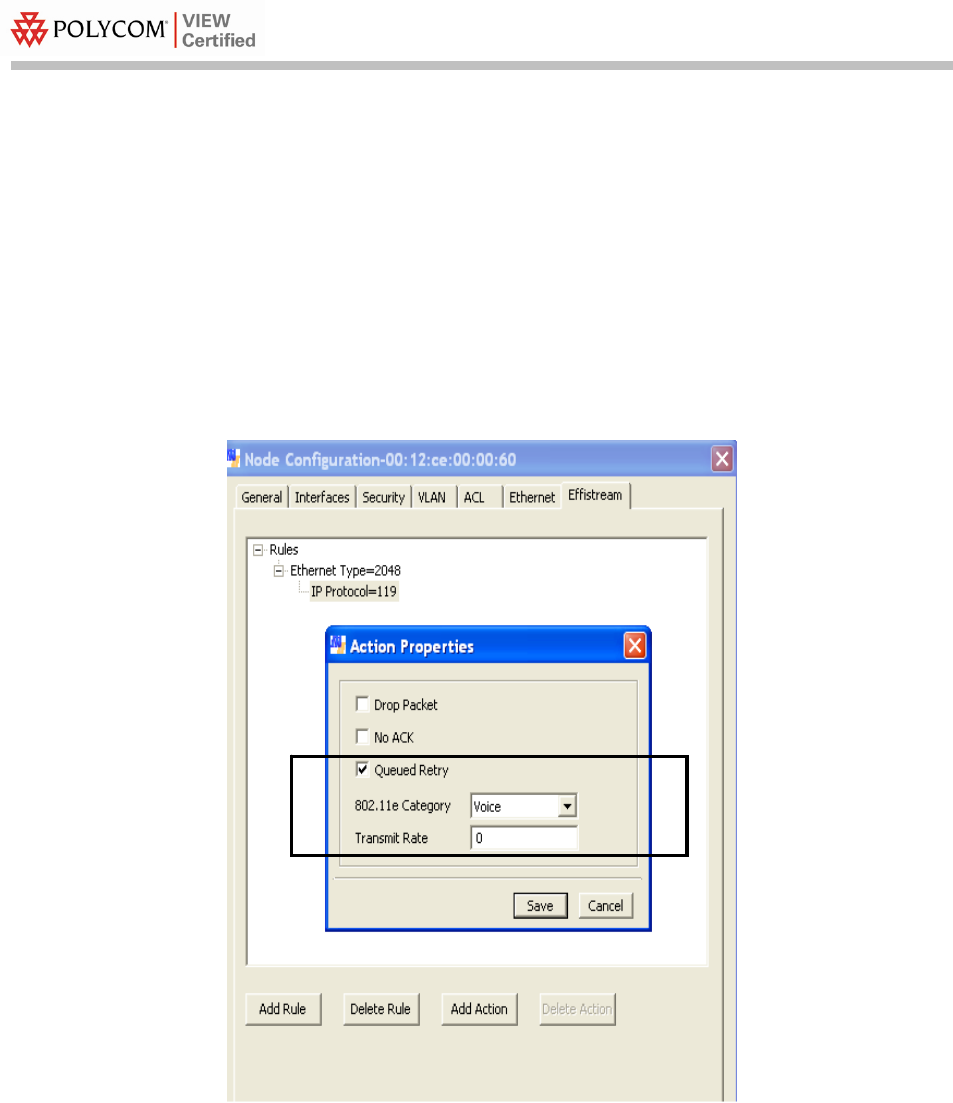
Configuration Guide
PN: 1725-36164-001_B.doc
14
7. Under Rules, select IP Protocol=119.
8. Click the
Add Action button.
9. In the
Action Properties dialog box:
a. Select the
Queued Retry check box.
b. Set
Transmit Rate as 0 (Auto).
c. Set
802.11e Category as Voice.
d. Click the
Save button to update the Node.
10. Reboot the Node for settings to take effect.

















