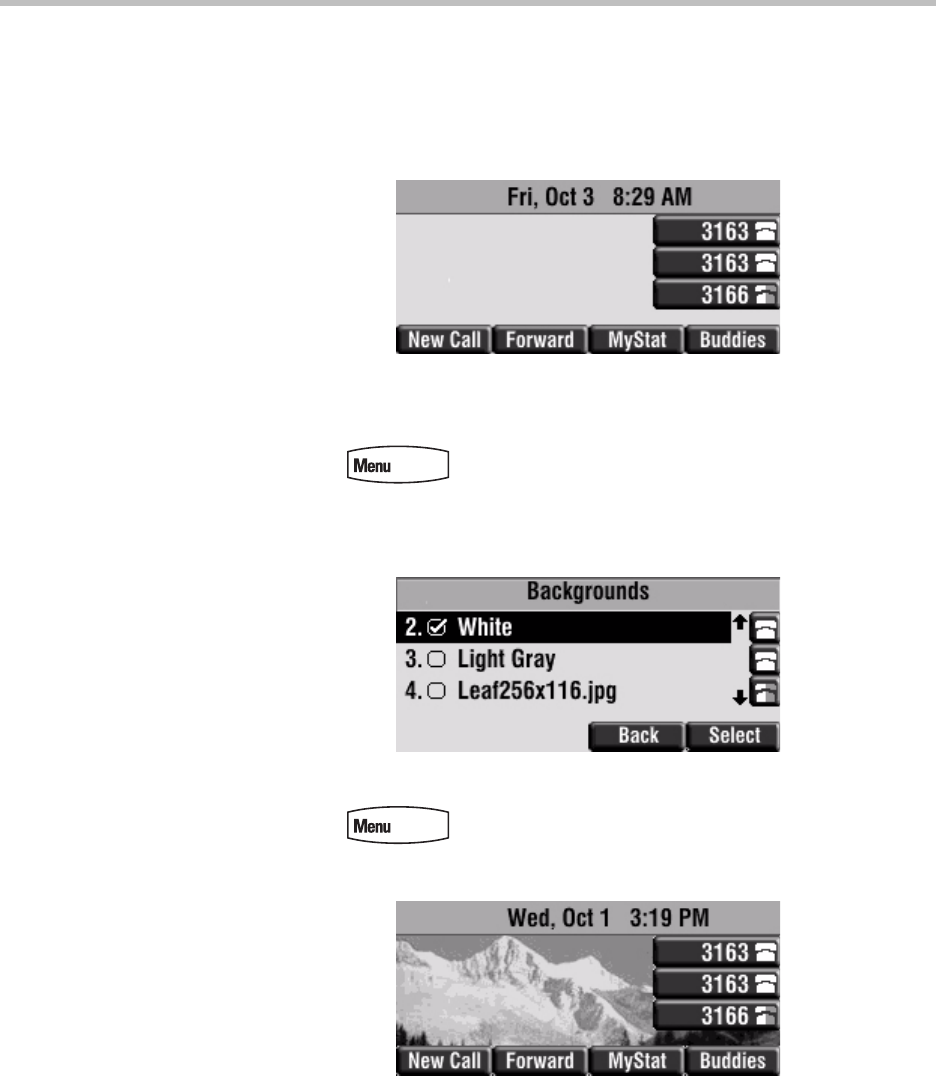
Customizing Your Phone
2 - 9
Changing the Background
You can change the picture or design that appears on the screen. A default
background displays when the phone starts up (shown below). For more
information on selections, contact your system administrator.
To change the graphic background:
1. Press .
2. Select Settings > Basic > Preferences > Backgrounds.
3. Scroll to highlight the background you want.
4. Press the Select soft key.
5. Press to return to the idle screen.
One of the background selections is shown below.


















