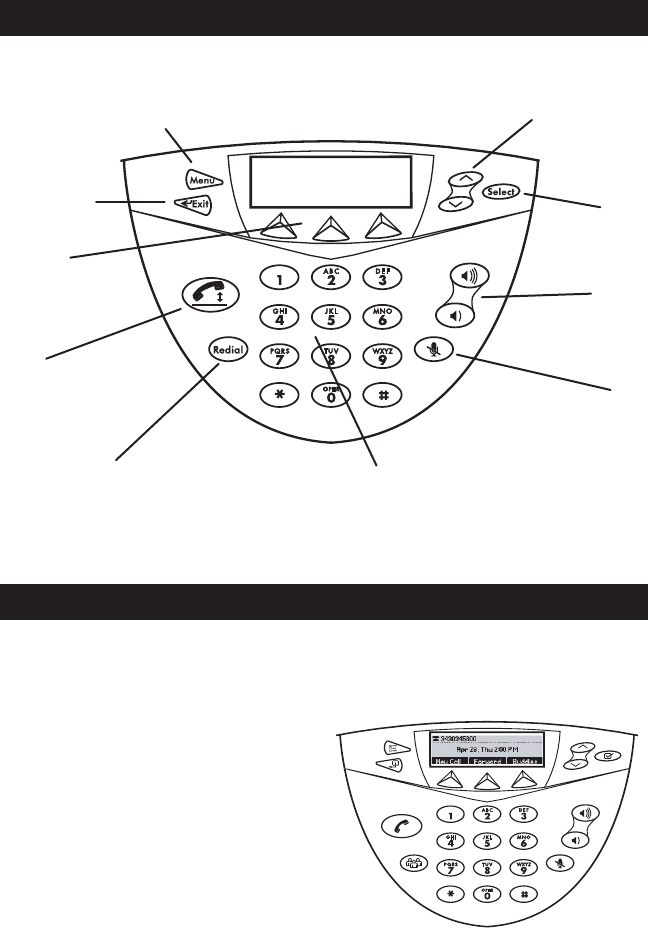
SoundStation
®
IP 4000 Quick Start Guide
SoundStation
®
IP 4000 Features
SoundStation
®
IP 4000 Startup
After power is applied the SoundStation
IP 4000 will go through an automatic
start up sequence that typically takes 1-2
minutes to complete.
The display will typically step through the
following :
1) Polycom Logo appears.
2) Welcome Screen & Countdown
3) Status : Network Configuration
4) Status : Application loading and
execution
5) Status : Processing of Configuration
data
6) Idle Screen
The SoundStation IP 4000 is ready to use
once the Idle Screen appears.
Menu
Displays a menu of settings and options.
Exit
Exits from current screen
to previous menu.
Soft Keys
The screen will display labels
for these keys to identify their
context-sensitive functions.
Phone
Originates and ends calls, answers
incoming calls.
Scroll
Navigate up or down
through displayed lists.
Select
Choose a menu item.
Volume
Use these to adjust ringer
and audio volume.
Mute
Toggle microphone on or
off during a conversation.
Dial Pad
These 12 keys provide the 10 digits, the 26 alpha-
betical characters and special characters available in
context-sensitive applications.
Redial
Dials last dialed party.
Keys






