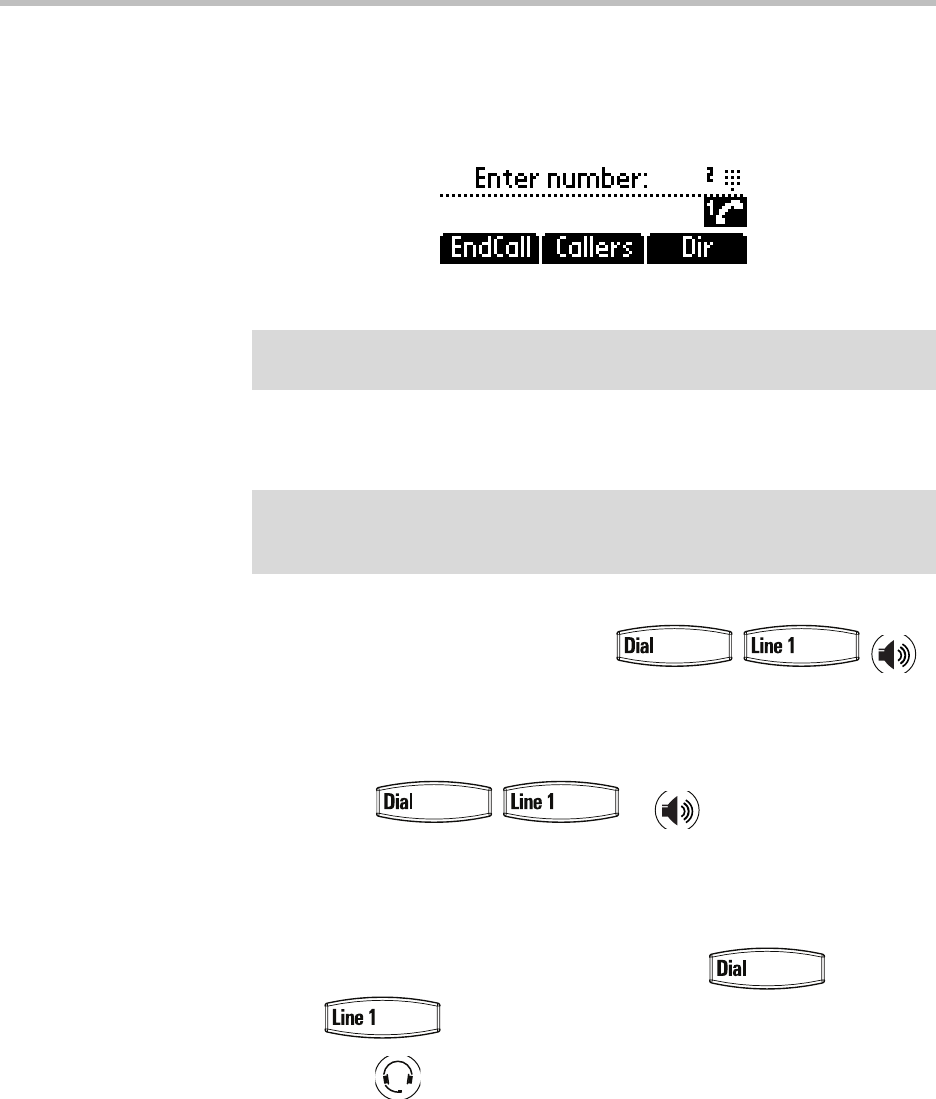
Using the Basic Features of Your SoundPoint IP 32x/33x Phone
3 - 3
To place a call using the handset:
1. Do the following steps in any order:
— Pick up the handset.
— Dial the desired number using the dial pad.
To place a call using Hands-Free Speakerphone mode:
1. Do one of the following steps:
a With the handset on-hook, press , , ,
or the NewCall soft key to obtain dial tone.
Dial the desired number using the dial pad.
b With the handset on-hook, dial the desired number using the dial pad.
Press , , or .
To place a call using the headset:
1. Do one of the following steps:
a With the optional headset connected, press ,
, or the NewCall soft key to obtain dial tone.
Press .
Dial the desired number using the dial pad.
Note
URL or IP dialing is not supported on registered phones. If your phone is
intentionally unregistered, the default dialing mode is by URL.
Note
If “Handsfree mode disabled” appears on the graphic display after you press the
speakerphone key
, your system administrator has disabled the speakerphone on
your phone.


















